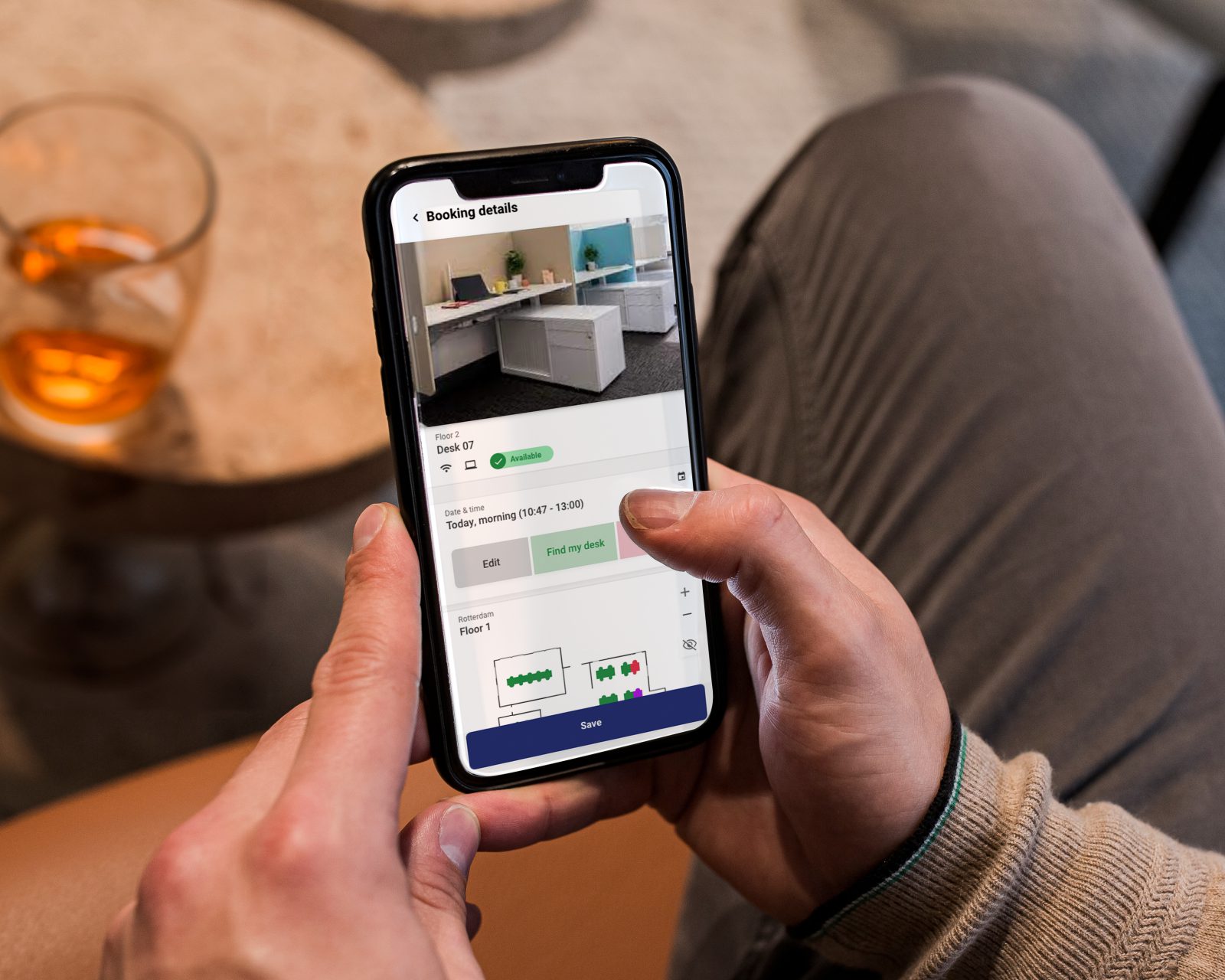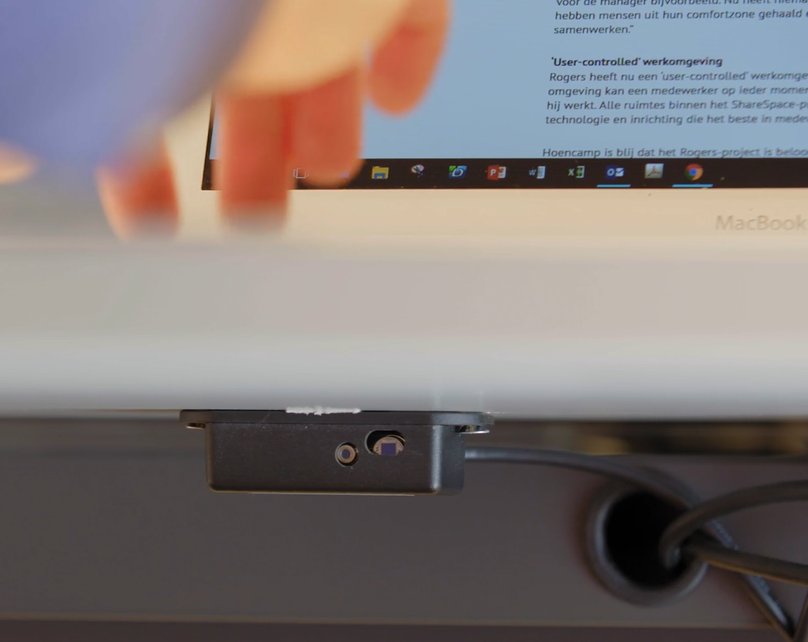Our software for Work, makes Desk Booking possible. The cloud-based Portal and App are always included with the Desk Booking software licence. The software comes with a multitude of features and functions. By adding licences and hardware products these functions can be activated and used when desired.
software licence. The software comes with a multitude of features and functions. By adding licences and hardware products these functions can be activated and used when desired.
Software Integrations
-
Integrations: Exchange, Outlook, Office 365, Google, Active Directory and FMIS-systems.
-
All types of roles are available to be authenticated.
-
Unlimited number of users can be added.
Working with the Software
Via our software and the interactive map in the Online Portal and via the Mobile App you can book anytime, anywhere. Search for a specific desk with filters, make a booking recurring or book desks for your team with Team Bookings. While booking your desk, you can book a locker, or book a locker at the office via the locker bank.