Hierarchy
When a device is added it will become part of the current hierarchy. This is used to group certain devices together and provide a clear overview.
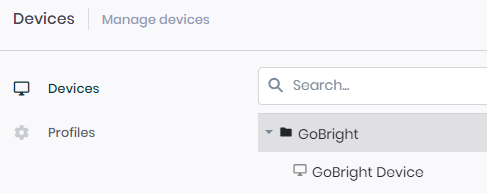
For a single device, we don’t need anything more than a single folder like the example above. But when adding multiple devices across multiple spaces it pays off to create a clear structure.
Configuring folders
To create or modify a folder, click the right mouse button on an existing folder. Three options will be displayed:
- Add: (leads to any of the three options below)
- Root folder, this creates a new folder that is added separately from other folders
- Subfolder, this creates a new folder within the folder that is currently selected
- Device, this adds a new device within the folder that is currently selected
- Delete: deletes the folder or device
- Edit: changes the name and/or profile of the folder
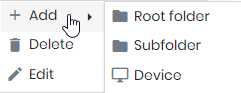
Creating a structure
We strongly suggest creating a structure that matches the location or makes sense for the organization. In most cases it would be similar to the example below based on different floors within a building:
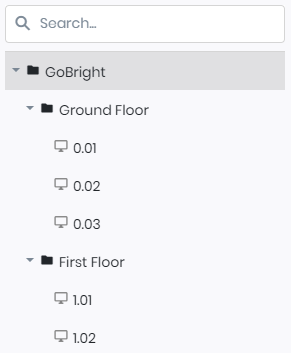
Device status (Icon colors)
The color of the icon represents the status of the device.
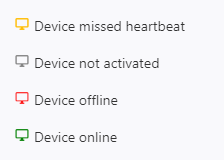
| Color | Status/cause | What to do |
| Yellow |
Device missed a heartbeat |
|
| Gray | Device not activated | Activate the device |
| Red | Device is offline (for more than a couple of hours) |
|
| Green | Device is online |