Scroll
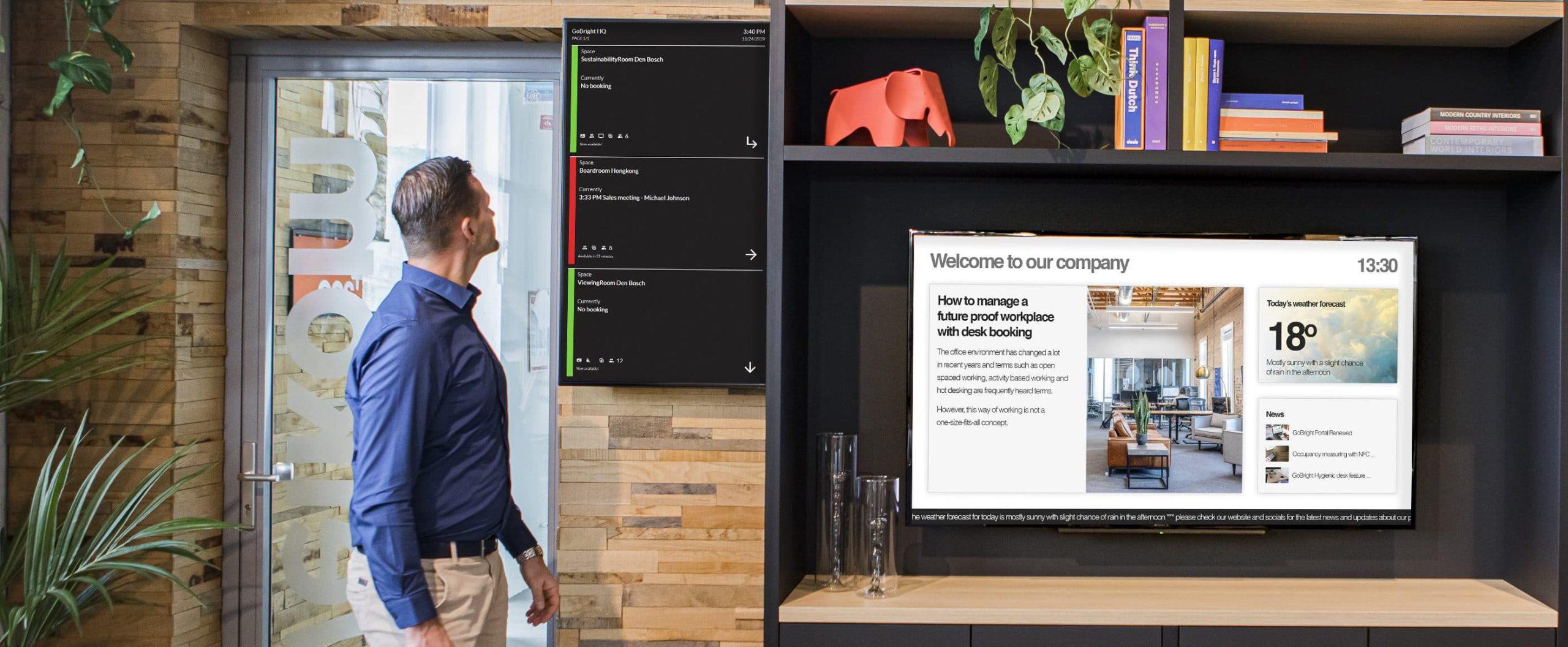
Room Booking
Wayfinding
Find your way through the building. GoBright Wayfinding shows the actual occupation status of all rooms in one overview.
Find your way through the building. GoBright Wayfinding shows the actual occupation status of all rooms in one overview.
Are you ready to take the next step? Request a demo to see our products in action or ask a question if you want to know more.

