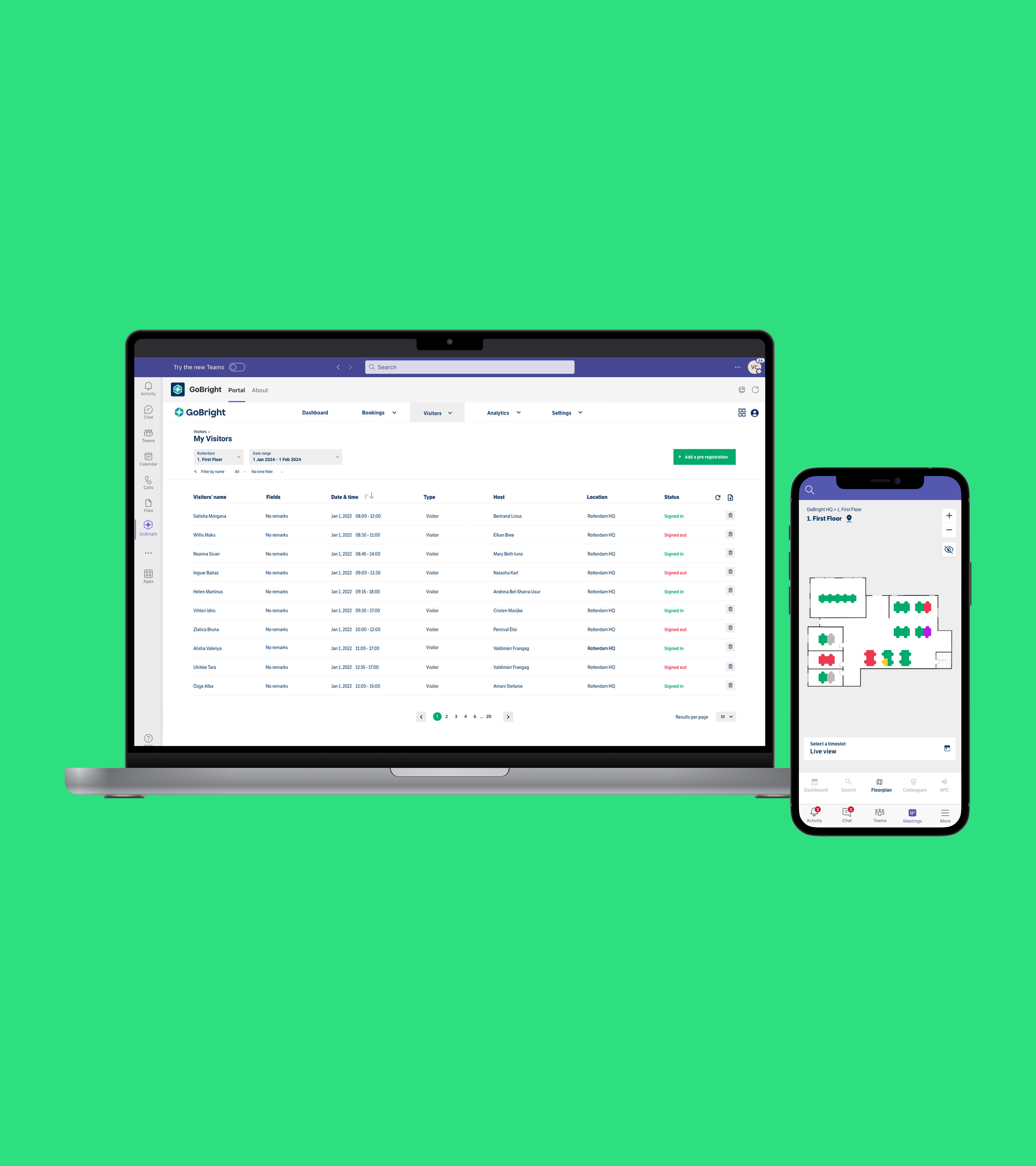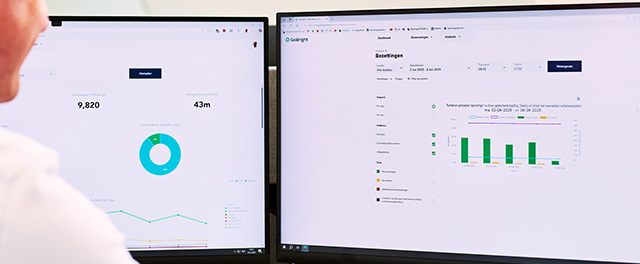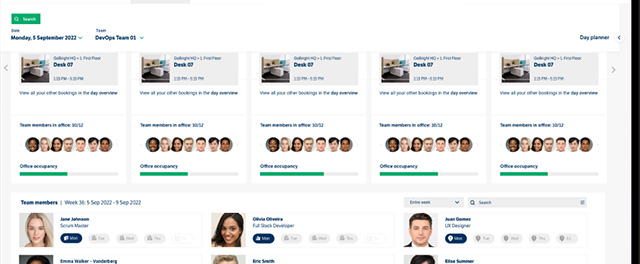GoBright Integration for Microsoft Teams
The Microsoft Teams integration gives users the full GoBright experience within the Microsoft Teams environment.
The Microsoft Teams integration gives users the full GoBright experience within the Microsoft Teams environment.
Microsoft Teams is one of the most used programmes for collaborating at the office. It is built to support Hybrid Working to keep teams informed, organised, and connected. While the programme is a market leading tool for online collaboration, it is limited in its use for setting up live meetings. This is why GoBright has developed a full two-way integration with Microsoft Teams. In practice, this means that the full GoBright Portal is accessible through our App in the Microsoft Teams menu, and that both calendaring systems are synchronised with each other.
You can open the GoBright Online Portal directly from the Microsoft Teams environment. This way, users do not have to switch between different systems. Stay within your familiar Teams environment and simply click on the GoBright icon in the menubar. The Online Portal opens directly within the Teams environment and the booking process of rooms, desks, lockers, and parking spots remain unchanged. This increases the user-experience, ease-of-use, and efficiency.
The Microsoft Teams integration offers several benefits, but the most important one is that it saves users time and frustration. Smart Workplace Solutions should make office life easier, not harder. When you use software that doesn’t integrate with other systems, it means users have to switch between different platforms frequently. This not only wastes valuable time but is also simply annoying. By integrating seamlessly with Microsoft Teams, GoBright eliminates this frustration, allowing your employees to use their time as efficiently as possible.
Get in touch with Chris,
our Commercial Director.
Don't hesitate to get in touch.
Give employees the opportunity to organise and plan their workday directly from Microsoft Teams.
Book your desk, room, locker, and parking space within the Microsoft Teams environment. No more switching!
Invite and pre-register your visitors using Microsoft Teams.
Arrange and schedule your GoBright Digital Signage playlists without leaving Microsoft Teams.
Open the entire GoBright Platform by clicking the GoBright icon in the Teams menubar.
Originating from the dream to create and innovate, our founder and CEO Wietse Hagoort started GoBright in 2016.
Are you ready to take the next step? Request a demo to see our products in action or ask a question if you’re in doubt.