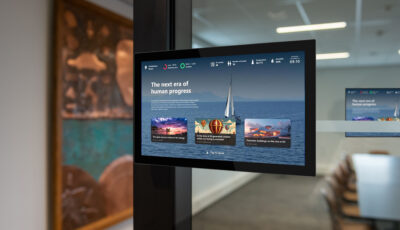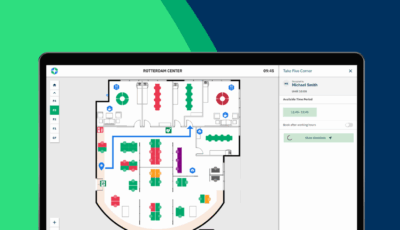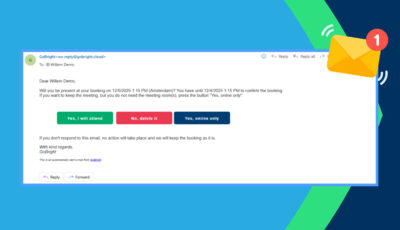The benefits of using sensors
Sensors make office life a better experience in two ways: First, they detect when spaces are being used when they were not booked in advance, preventing others from mistakenly booking them. Second, they identify areas that were booked but are not being used, freeing them up for others. This provides accurate data that can be used to make data-driven decisions and optimise office utilisation.
GoBright offers two types of sensors: Room Sensors and Desk Sensors.
Room Sensors
For GoBright Room Booking, we offer one type of sensor: The RFROS1 Sensor. This is a battery powered RF sensor that can be placed in meeting rooms, huddle spaces, booths, etc. When these detect motion within its given range, they transmit a signal to the GoBright Platform. The Platform will then display the room as ‘occupied’. After a period of time without movement, the sensors will notice that the space is no longer in use and will communicate to the Platform to release the room for other users to book.
Since the GoBright Room Sensor works on radiofrequency, it does not need Wi-Fi- or a PoE-connection. This makes for an easier hardware infrastructure in your office.

Desk Sensors
For GoBright Desk Booking, we offer four types of sensors. Which one you need to use, depends on your office’s set-up.
Battery powered RF sensor
The RFDOS1 Sensor is a type of sensor that is placed under a desktop, and measures both motion and body heat. This is a sensor that needs a gateway. It communicates directly with the GoBright Platform.
Connect-paired sensor
The DOSC1 Sensor is a sensor that is paired with the GoBright Connect. It is not battery powered, as it gets its power supply from the Connect through a cable.
Internal sensor Interact
When you want to make use of the GoBright Interact, you generally do not need to add a sensor to your hardware collection, as the Interact has one already built in. This built-in sensor works on vibrations, and therefore notices it directly when a desk is being used.
External sensor for Interact
In some instances, the built-in sensor of the Interact does not fit the office’s needs, for example when you have two different workspaces on the same desktop. Because the built-in sensor works on vibrations, it may communicate that both workspaces are occupied when only one of them is in use. In these types of situations, it is best to use an external sensor for the most accurate information. We are currently developing such a sensor, and expect it to launch in the second half of 2025.
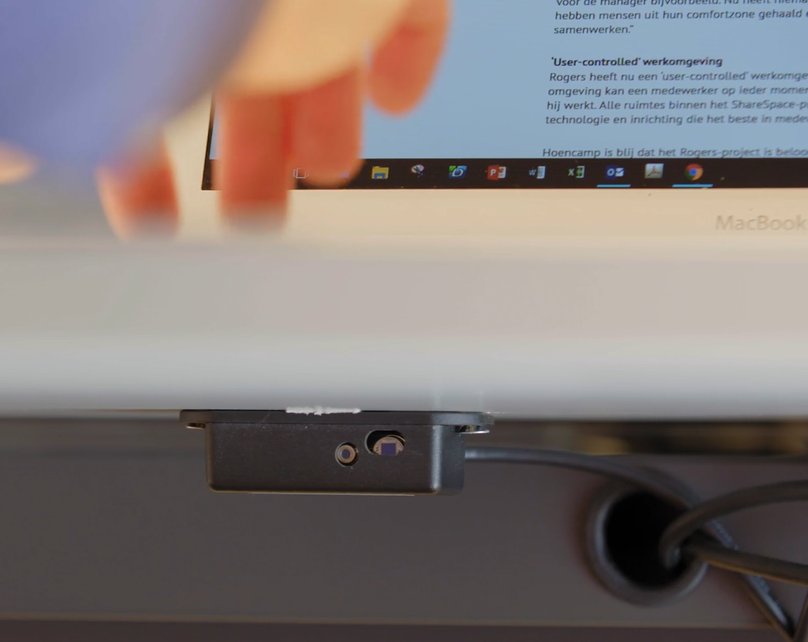
FREQUENTLY ASKED QUESTIONS about the data-driven workplace
Explore our FAQ’s to find quick answers to common queries about our products, solutions, and services.
What is a data-driven workplace?
What are the benefits of a data-driven workplace?
What are Workplace Analytics?
What are the benefits of workplace occupancy measuring?
How do you monitor workplace occupancy?
let’s make your workplace
smarter, together
Reach out to Chris
our Chief Commercial Officer