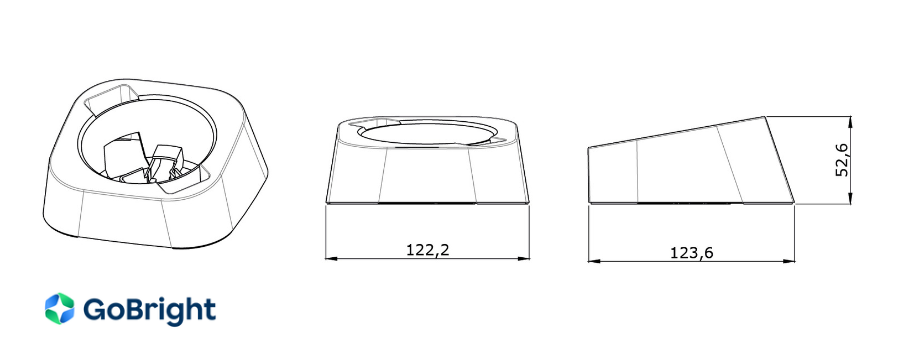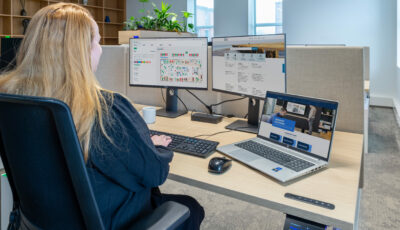The GoBright Connect has been on the market for approx. 1.5 years, and users are enthusiastic about it. However, we were regularly asked whether we had a solution with which the Connect could be placed on top of the desk, instead of mounted in the desktop. Customer wishes are very important to us, so we hereby present the GoBright Caddy!
We have developed this additional product specifically for the Connect. By using the Caddy it is not necessary to make a hole in the desktop, assembly is a lot faster (especially in offices with hundreds of desks), making it even easier and more flexible to use the Connect.
From front to back, the Caddy rises slightly diagonally, in height. So the Connect is placed at an angle in the Caddy. As a result, the occupancy status of the desks is even more visible from a distance than when the Connect lies flat in the desk.
Control your desk
The Connect is a unique – patented – piece of hardware that GoBright has developed itself. With the Connect you control your desk and create your own personal space.
- Check in/out
By scanning the Connect with NFC/RFID card or GoBright App - LED ring
Shows the status of a desk (available, occupied, do not disturb and needs cleaning) - “Find my desk”
Use it in the App and the Connect starts flashing to indicate which desk is yours - Personal settings
Pre-set your personal sitting / standing height of your desk. One click on the Connect makes your desk change its height automatically - Desk occupation data
Data is collected and can be used to set up the office as efficiently as possible