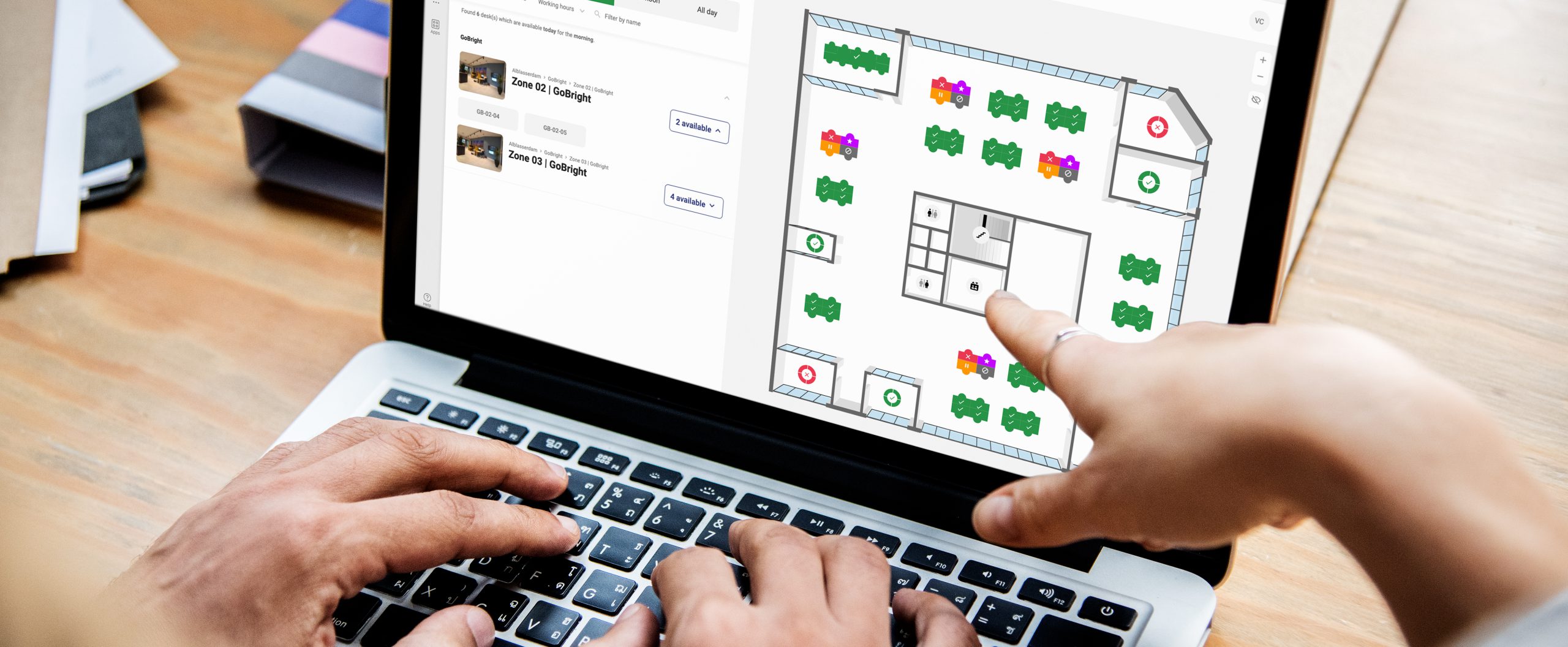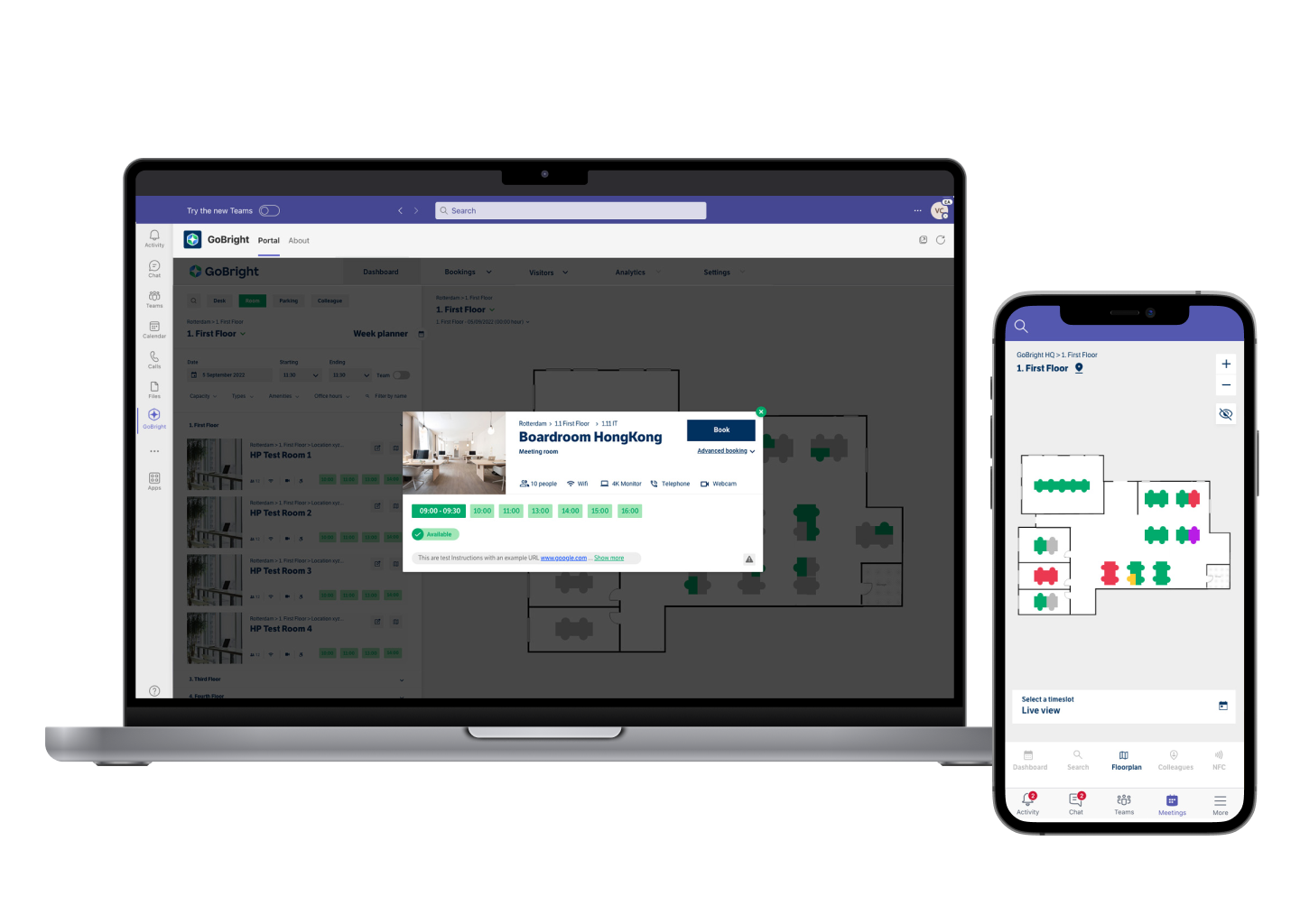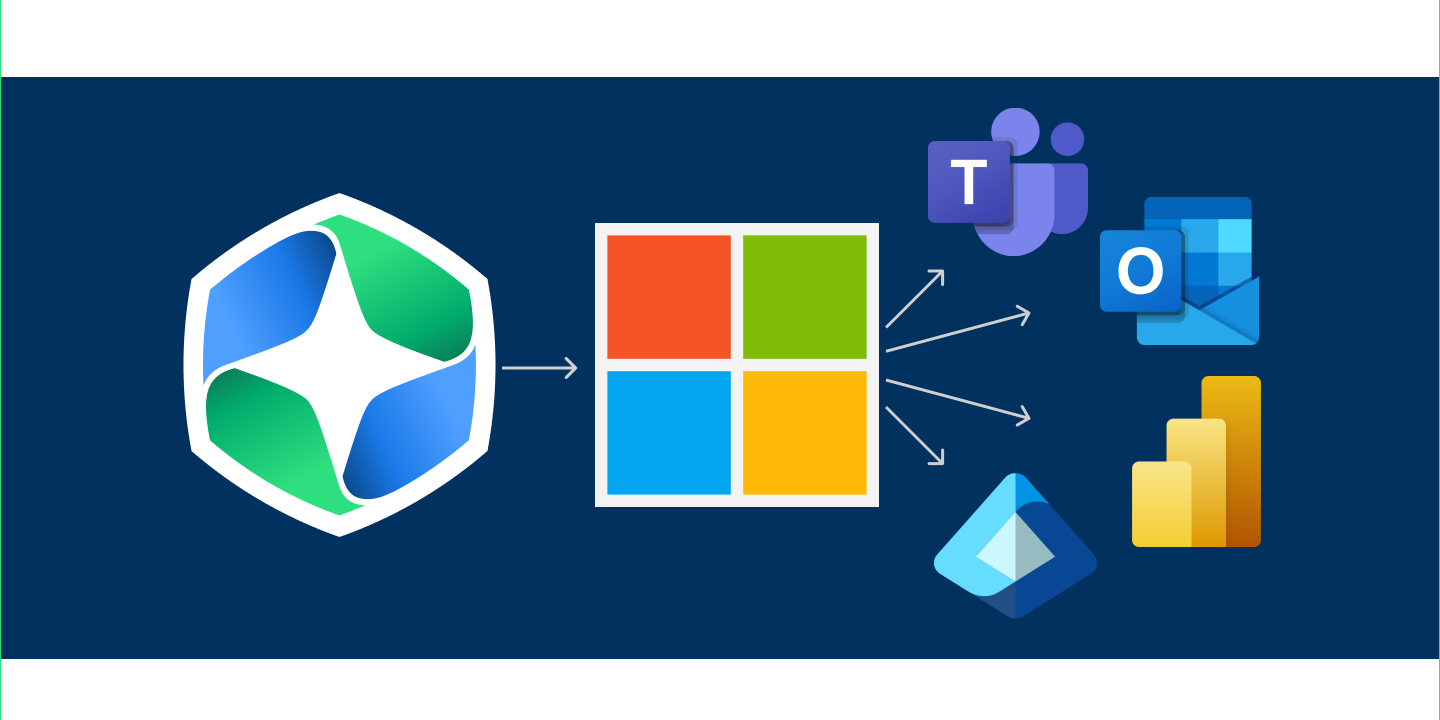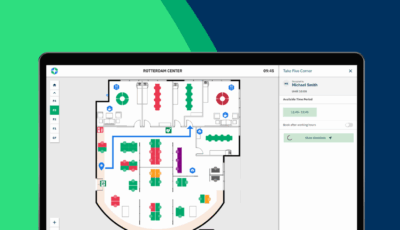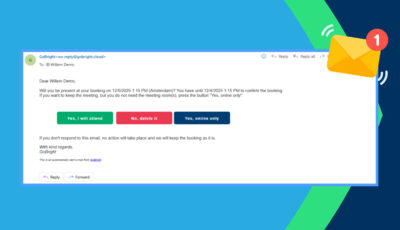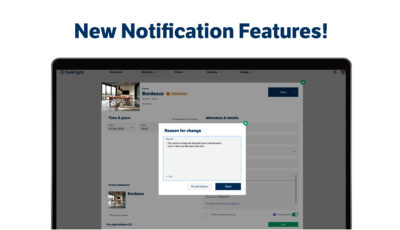The integration of GoBright into Microsoft Teams is now LIVE! Book your desk, room, parking spot, or locker within the GoBright Portal, while working in Microsoft Teams.
GoBright and Microsoft – A two-way integration
Microsoft Teams is a communication and collaboration platform, built to support Hybrid Working to keep teams informed, organised, and connected. It is one of the most used tools within offices nowadays. It allows users to manage various types of work processes from one platform. We created a two-way integration which means that the GoBright Portal is accessible within Teams. Every booking made via GoBright is visible in Teams and vice versa.
Open the GoBright Online Portal directly from the Teams environment. This way users do not have to switch between different systems. Stay within your familiar Teams environment and simply click on the GoBright logo. The Online Portal opens directly within the Teams environment and the booking process of rooms, desks, or parking spots remains unchanged. This increases the user-experience, ease-of-use, and efficiency.
Advantages of having the GoBright Portal in Teams
Give employees the opportunity to organise and plan their workday directly from Teams.
- Book a desk, room, locker, or parking space within the GoBright Portal, while working in MS Teams.
- Plan your personal, team, or recurring bookings.
- Check availability on the interactive map and make an instant booking via the Map.
- Access and modify existing booking within MS Teams.
- Invite and pre-register your customers, suppliers and other visitors.
- Arrange and schedule your digital signage playlists (GoBright View).
- No switching between different systems.
- Accessible from Desktop and Mobile App.
- Visible GoBright App icon in MS Teams menu bar.
Seeing is believing: the GoBright || Teams Integration: