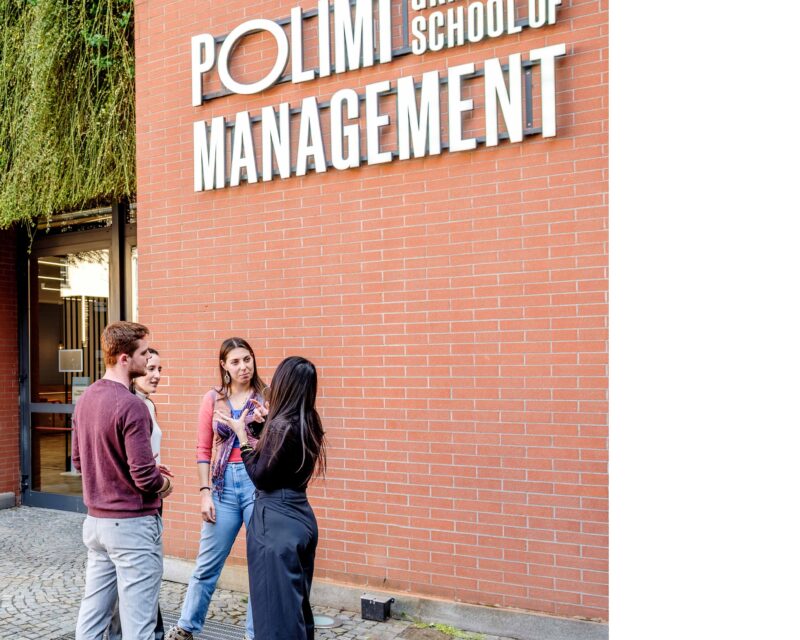Digital Signage in Action
Watch our Digital Signage product video to see how GoBright transforms communication, engages employees and visitors, and integrates seamlessly into your existing workplace systems.
Why choose GoBright Digital Signage?
Choosing GoBright Digital Signage means streamlining communication and boosting engagement across your organization. With effective communication, you can share announcements, KPIs, and messages instantly on the right screens, keeping everyone informed. The platform encourages enhanced engagement through interactive content and live updates that capture attention and foster collaboration. It is also cost-efficient, allowing you to manage content centrally and reduce printing, unnecessary emails, and wasted communication efforts. Seamless integration with Microsoft Teams, Outlook, and other platforms makes content scheduling and management simple, while time saved for administrators ensures that updating and monitoring displays takes minimal effort.
Want to know more?

Effortless Digital Signage with GoBright
Engage your workplace effortlessly. GoBright makes it simple to manage content, display dynamic information, and reach your audience across multiple locations. Reduce communication friction, improve visibility, and o
Easy Content Management
Create, schedule, and update content via the GoBright Portal, app, or integrations with Microsoft Teams and Outlook. Licences are per screen, not per user, making GoBright cost-effective.
Complete Platform
Our all-in-one platform brings together Digital Signage, Room Booking, Desk Booking, Visitor Management, and Parking. ISO 27001 certification, GDPR compliance, Entra ID integration, and secure European servers protect your data. Analyse engagement and content performance with robust analytics and reporting tools.
Certified Hardware
Partnering with globally recognised hardware manufacturers, GoBright provides reliable, high-quality screens and interactive displays. All hardware is remotely managed and updated automatically to ensure smooth operation and compatibility.

Digital Signage Software
Playlist
Screen Zones
Channels
Template Store
Responsive slides
Interactive Content
Automatic remote update
Night mode
Room Panel Signage (soon)
Digital Signage Hardware
Certified Hardware
let’s make your workplace
smarter, together
Reach out to Chris
our Chief Commercial Officer

Digital Signage Integrations
Frequently Asked Questions about Digital Signage
Explore our FAQ’s to find quick answers to common queries about Digital Signage, features and services.
What is Digital Signage?
Why is Digital Signage important?
What is Digital Signage used for?
What are examples of content on Digital Signage in offices?