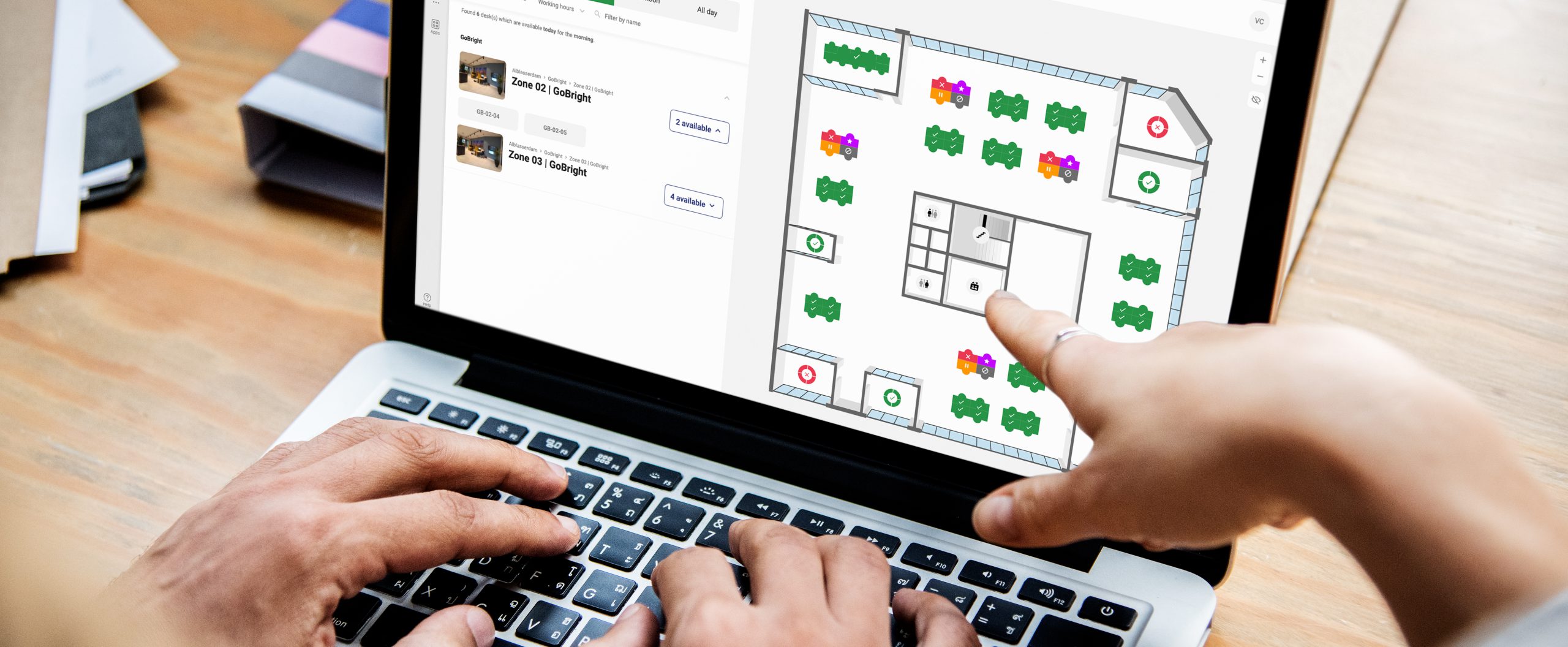
Desk Booking in Microsoft Teams
GoBright has integrated with Microsoft Teams to make the overall user experience of working a more centralised and unified experience. Open the GoBright Portal in Microsoft Teams and plan and organise your day based on your preferences.
- Works with the GoBright Portal, App and Mapping;
- Make desk bookings;
- Two-way Integration.

What is Desk Booking?
Modern ways of working such as hot desking or activity-based working, require desk booking software to facilitate different types of employees. With GoBright’s Desk Booking software employees control their own workplace and -day. This has proven to highly improve collaboration and communication between employees, as there is no uncertainty as to with whom they can communicate and how.
How to book a desk via Microsoft Teams
Booking a desk via Teams is incredibly straightforward with GoBright Desk Booking. You can find and book available desks directly in the GoBright portal with just a few clicks. Thanks to seamless integration with Teams, there’s no need to switch between different apps, making the booking process quick. With a clear interface, you can easily view desk availability, set your preferences, and make bookings instantly. This makes planning workdays effortless and efficient, allowing you to focus on your tasks without the hassle of desk hunting.
GoBright makes flexible working in the office possible with smart and innovative software solutions. This integration brings you even more user-friendly and smart ways to design your perfect work-life balance. Easily adapt to a more flexible way of working and build a smart hub of solutions focusing on the Human Office.

Want to know more?

The benefits of Desk Booking in Teams
The integration with Microsoft Teams offers many benefits for modern workplaces. You gain direct access to Desk Booking within Teams, improving workflow by having everything in one place. This seamless integration ensures that all bookings made in GoBright are visible in the Microsoft Teams calendar, and vice versa. This improves the visibility and coordination. By bringing Desk Booking together with other tools like video calling and file sharing, the integration boosts efficiency and productivity. You can effortlessly plan your workdays, communicate with colleagues, and book your favourite desk, all in one place. This makes GoBright Desk Booking via Teams incredibly simple with the Microsoft Desk Booking System.
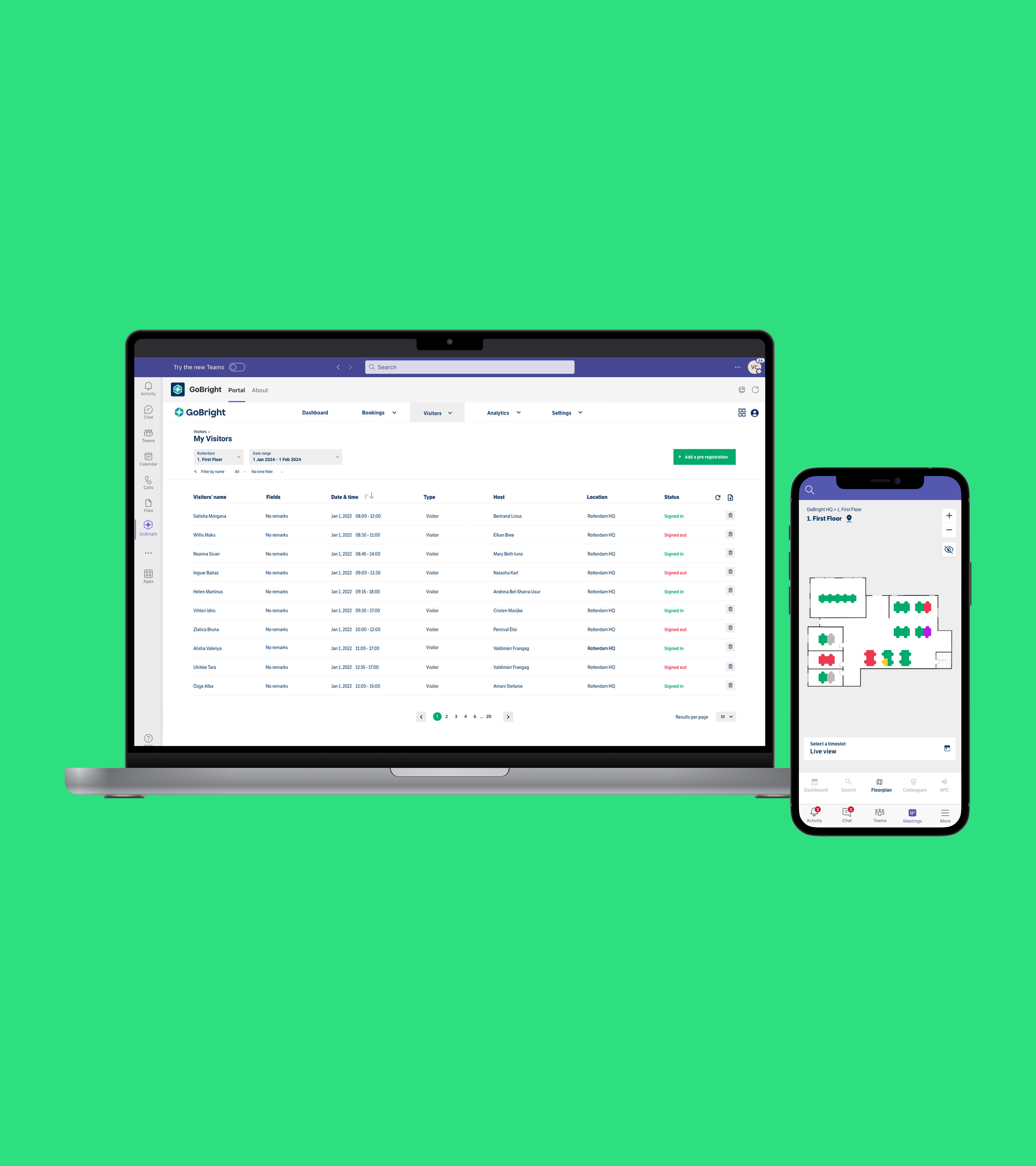
Employer benefits
Managing desks is not only beneficial for employees, but also for your facilities department. By using a Desk Booking System with Microsoft, you gain insight into how workplaces are being used, what employees’ preferences are, and how you can re-shape your office environment accordingly. Ultimately, using a desk booking system highly improves collaboration and communication between employees.
ANALYTICS
It is vital in flexible work environments to keep track of the office space utilisation. How many employees work in the office day by day? Do you have enough workplaces? All these questions can be answered based on data. Workplace Analytics of bookings, check-ins and no-shows make data-driven choices for more efficiency and sustainability possible. The demand for desk management continues to grow exponentially. In the Smart Office, employees can manage their workdays and work faster, better, and smarter.

Frequently Asked Questions
What is Desk Booking?
What are the benefits of a Desk Booking System?
What is a Desk Booking System?
Why do I need a Desk Booking solution?
Explore our FAQ's to find quick answers to common queries about GoBright Desk Booking.
Ready For More?
Get in contact with Jan-Maurice, our Channel Development Manager.

