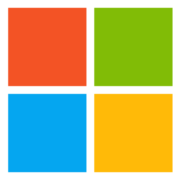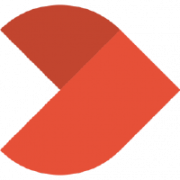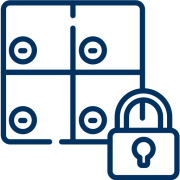GoBright Integrations for Microsoft
Smart Workplace Solutions should make office life easier, a better experience. It shouldn’t create more tasks on employees’ to do-list. This is why GoBright prioritises integrations with existing office systems, such as Microsoft.
- Full integrations with Teams, Places, Outlook, and MTR;
- Plug-in options for Outlook;
- Complete dashboards in Power BI with API;
- Guaranteed security with Entra ID.
Integration for Places
As Microsoft enters the Smart Workplace environment, in late 2024, our integration is ready to once again elevate smart workspace management to the next level. Integrating GoBright with Places means that all the additional products and features GoBright offers will be accessible when using Places and GoBright together.
GoBright offers smart workplace solutions that go far beyond only desk and room booking. Unlike Places we offer; Visitor Management, Digital Signage, Catering & Services, Car Park Booking, Advanced Analytics, and Hardware such as sensors.
Solutions with advanced features such as: Zone booking, Early Presence Confirmation, Buffer Time, Issue Reporting, and Booking Combined Meeting Rooms to name a few. We are a forerunner in smart workplaces, continuously innovating, monitoring industry trends, and listening to our customers.

Integration for Teams
GoBright has developed a complete two-way integration with Microsoft Teams. In practice, this means that the full GoBright Portal is accessible through our App in the Microsoft Teams menu, and that both calendaring systems are synchronised with each other. Desk Booking, Locker Booking, or Parking Space Booking are therefore also possible within Teams. And you can invite your visitors and create templates and playlists for your Digital Signage within Teams as well. The integration directly increases the user-experience, ease-of-use, and efficiency.

Integration for Outlook
We have also developed new possibilities for Outlook, in the form of an integration and a plug-in. Working with the GoBright Outlook Plug-in gives users powerful search and room booking possibilities, directly in their personal Outlook calendar. Any scheduled booking changes and cancellations synchronise with your personal agenda, the agenda of the meeting room and the GoBright Portal automatically. Any necessities that were arranged for the meeting, such as AV-equipment or Catering & Services, automatically change accordingly. The Plug-in is available on both Microsoft and MacOS.
Similar to the Microsoft Teams integration, the GoBright Portal is also fully accessible from your Outlook environment. Simply click the GoBright logo and you can use all of our solutions without leaving your Outlook environment. The two-way integration ensures that every action, whether it’s a booking, modification, or cancellation, is instantly synchronised across both platforms.
This strategic integration means that GoBright functions consistently across Teams and Outlook, providing users with a uniform experience. Now, employees can choose the platform that suits them best without sacrificing the user-friendliness they have come to expect from GoBright.

Integration for Power BI
In today’s world, collecting diverse data and making informed decisions based on that information is becoming increasingly important for office management. We understand that any modern office collects streams of data from different systems on the daily. It is therefore crucial that employees can create a clear overview of all data in one dashboard.
Data from GoBright’s Analytics can be imported to the Microsoft Power BI dashboards to create interactive reports and to provide inspiring insights. This provides you with valuable input concerning room and desk occupancy, which you can use when you want to redesign your office. You can also expand Analytics and Power BI with data from other sources, such as climate control and security. With Analytics, you can use factual evidence to aid in the decision-making process, suitable in a true data-driven workplace.

Integration for Entra ID (Azure AD)
As data privacy and security is of great importance at GoBright, we are seamlessly integrated with Entra ID, formerly known as Azure AD. Thanks to this integration, it is only necessary to use one set of login credentials to access the GoBright platform across all devices, with Single Sign-On (SSO) authentication. This is also the case within the other Microsoft Tools, such as Teams and Outlook. By using Entra ID, you minimise the risk of data breaches and reduce the number of needed credentials.
We have also developed a SCIM-integration to ensure seamless user synchronisation between your organisation’s data and the GoBright platform. If you would like to make use of this integration, please let our Support department know. They will activate it for you.

Other GoBright integrations
let’s make your workplace
smarter, together
Reach out to Chris
our CCO