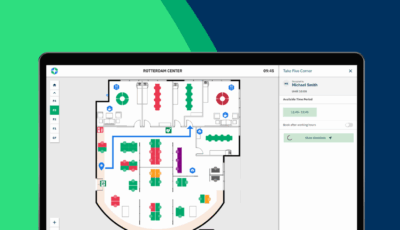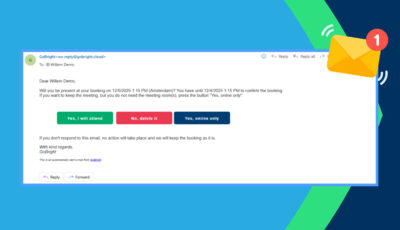- Resource
Effective collaboration in the flexible workplace
Collaborating with your co-workers in a flexible workplace can be a challenge. Everybody works in different places, at different times, and maybe even in different time zones. It can be difficult to meet up with your colleagues and to stay updated on all new changes. This is why, especially in a flexible workplace, collaboration requires good and effective communication. Here are a few things you can do to stimulate this in a flexible office.
The power of GoBright
Smart Workplace technology is essential to create an environment where employees can work and collaborate smoothly. GoBright has the perfect solutions to create a Smart & Hybrid Office.
Integrations
Seamless integrations with Microsoft Teams, Outlook, Google Workspace, and more.
Team bookings
Make bookings for your entire team to be sure you work close to each other.
Zone bookings
Book a specific zone at the office for uninterrupted collaboration.
Week Planner
Know which days your colleagues will work at the office or from home.
Digital Signage
Communicate messages throughout the workplace that are impossible to ignore.
Do not disturb
Activate the ‘Do not disturb’ mode to let your colleagues know you need to focus.

Room & Desk Booking
In today’s hybrid working environment, the office serves as a vital space for collaboration and connection. Employees come together to brainstorm and tackle challenges as a team. To help them organise these days for collaboration, it is essential to have a user-friendly room and desk booking system in place.
GoBright’s Room Booking and Desk Booking System help employees manage the days that they decide to work at the office. With just a few clicks, they can book meeting rooms, desks, lockers, and parking spaces, whether they’re at the office or working remotely. Looking for a colleague? Find them in no-time with the ‘Find my colleague’-function. This ability for employees to plan their workdays in advance, helps people optimise their schedules and make the most out of their time at the office.
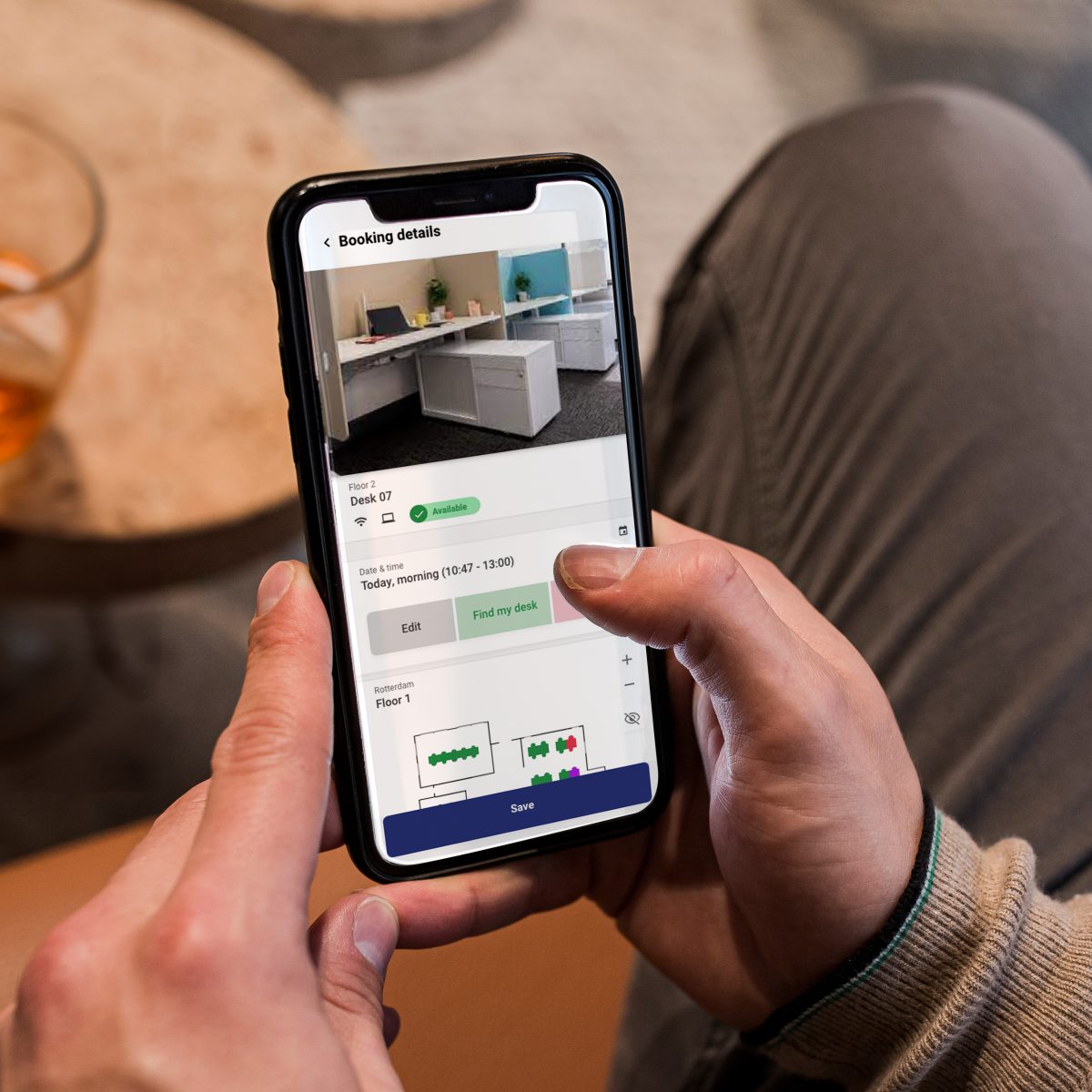
Integrations
To stimulate collaboration and communication in a flexible workplace, it is essential that your Smart Workplace Solutions are integrated with the right tools. GoBright offers integrations with Microsoft Teams, Microsoft Outlook, Google Workspace, and TOPdesk, ensuring user-friendliness and time-efficiency. Workspace bookings synchronise seamlessly through all platforms, and the entire GoBright Platform can be managed within Microsoft Teams and Outlook.

Digital Signage
Digital signage is essential in the communication strategy of any modern organisation. Display important messages to visitors, inform your employees on company updates, or use it for Wayfinding. GoBright Digital Signage integrates with Microsoft programmes like Power BI, Sharepoint, and Excel, but also with scheduling tools such as GP Untis and Zermelo. Show useful information, anywhere, anytime.
GoBright’s Digital Signage Solution can be managed in the GoBright Platform, but can also be used from within your Microsoft Teams or Outlook environment.

READ ABOUT OTHER SOLUTIONS
Returning to the Office, or implementing Hybrid Working by using Smart Office Solutions, forces you to think about creating a better Employee Experience and a Sustainable Office.
let’s make your workplace
smarter, together
Reach out to Chris
our Chief Commercial Officer

DISCOVER HOW OTHER COMPANIES OPTIMISED THEIR WORKFLOW WITH OUR SMART OFFICE TECHNOLOGY
Frequently Asked Questions about collaboration and communication
Explore our FAQ’s to find quick answers to common queries about our products, solutions, and services.