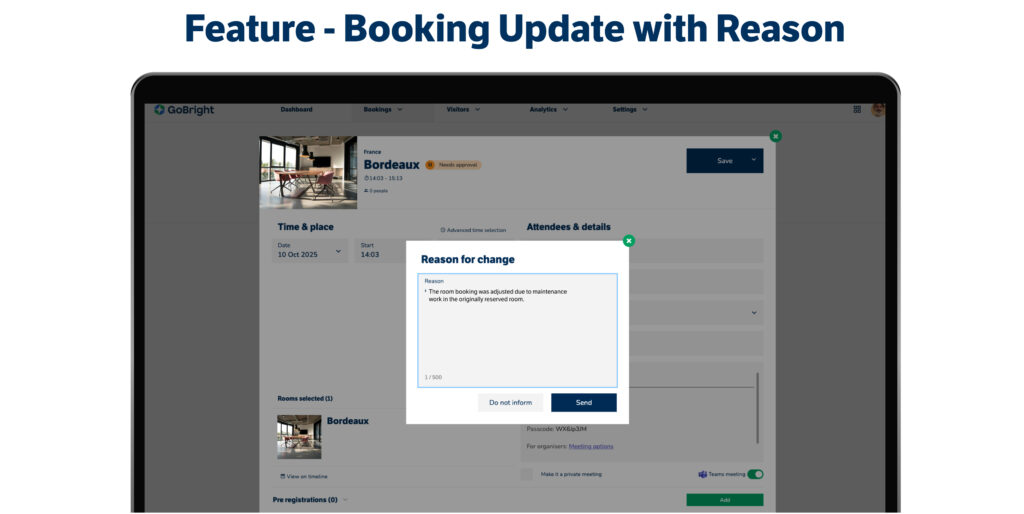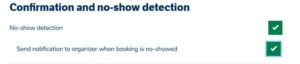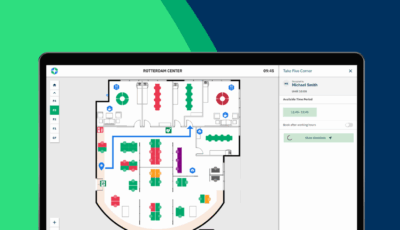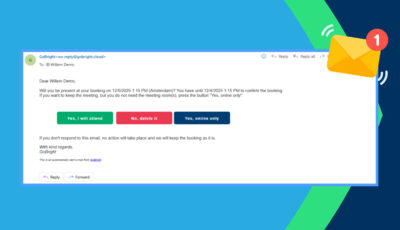If the meeting is edited, updated, or cancelled, you want to know why. Likewise, if you are the one making the change, you want others to understand the reason. No second email, message, or call is necessary – one action covers all the bases.
Efficient communication and clarity are key when managing meeting rooms and shared resources. Save time and reduce miscommunication by providing explanations directly in your updates. Included for free in your Room Booking licence, and developed based on customer feedback to make your everyday workflows even smoother.
1# Send a message with booking update
- Save time and money – avoid back-and-forth emails by providing context directly in the booking update.
- Reduce miscommunication – give a clear explanation when changes are made.
- Improve collaboration – colleagues instantly understand what changed and why.
- Stay in control – choose when notifications are sent and when updates remain silent.
2# Never let a no-show go unnoticed with a No-show notification to the organise
Sometimes desks or meeting rooms are booked but never used. With this update, admins can enable automatic email notifications to the organiser in case of a no-show. This feature is configurable in Room, Desk, and Parking profiles.
Stay informed and ensure your spaces and resources are used efficiently.
These features were developed directly based on customer feedback – continues to evolve together with our users.
It’s a simple yet powerful improvement that enhances everyday workplace management.