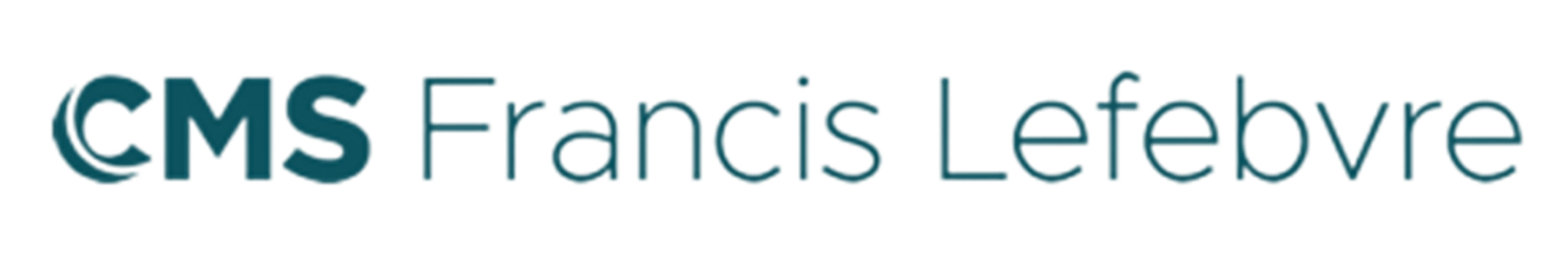Desk Booking System
Book smarter, work better. Empower your people to secure the ideal desk in seconds, anytime, anywhere.
- Foster a flexible, dynamic workplace
- Use office space more efficiently
- Quickly check availability and reserve desks that fit your preferences
- Enterprise-grade integrations & security
GoBright's Desk Booking System
Watch It in Action
Watch our video to see how GoBright’s Desk Booking system works in practice; from booking via app to in-office check-in and check-out.
Why choose GoBright Desk Booking?
GoBright Desk Booking supports hybrid flexibility and activity-based working, allowing people to reserve exactly when and where they want to work according to the tasks they need to perform. It also improves collaboration, as team booking and ‘Find My Colleague’ features help coworkers sit and work near each other.
The system enables cost-efficient use of space by tracking desk usage and providing data-driven insights that can help lower real estate costs. Desks that are not checked in are automatically released, ensuring sustainable use and minimising space waste. Overall, employees save time with no need to guess if a desk will be free when they arrive, making the workplace more efficient and user-friendly.
Want to know more?

WORK WITH EASE AND INSIGHTS
Optimise your workspace effortlessly with GoBright Desk Booking. From seamless check-ins to personalised desk settings, GoBright makes flexible, efficient, and activity-based working simple for every employee.
Easy Desk Booking from Anywhere
Optimise your workday with unparalleled ease and comfort. With GoBright, you can adjust your desk height with one fluid swipe to your personal sit-or-stand position, and your preferences are automatically applied at check-in, no matter which desk you use. Check in effortlessly via the app, portal, NFC chip/card, or through our integrations, all directly from your mobile phone, making desk booking seamless and intuitive.
All-in-One Platform with Seamless Integrations
GoBright is more than just desk booking; it’s a full workplace ecosystem. Our platform integrates effortlessly with Microsoft, Google Workspace, and other enterprise systems, bringing together Desk Booking, Room Booking, Visitor Management, Parking, and Digital Signage in one place. Data analytics and reporting provide crucial insights into desk usage, and with licenses per desk rather than per user, GoBright is a cost-efficient solution for organisations of any size.
Intelligent Hardware & Security
Experience robust hardware designed for an optimal user experience and top-tier data security. The GoBright Interact device allows instant bookings, check-ins, and desk adjustments, supported by built-in non-intrusive sensors that optimise space utilisation. All GoBright certified hardware is thoroughly tested, remotely managed, and automatically updated. With ISO 27001 certification, your data is secure at all times.

FEATURE OVERVIEW
Deskbooking software
Week Planner
Desk Types & Preferences
Issue Reporting
Data Analytics & Reporting
Locker integrations
Team Booking
Deskbooking hardware
The Glow
The Interact
The Connect
The Power Control Plug
Integrations
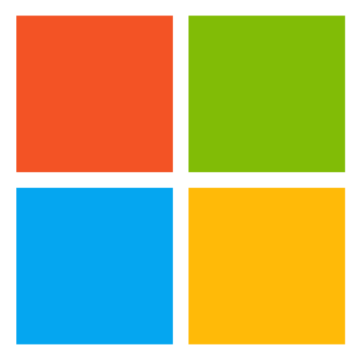
Microsoft Integrations

Google Workspace
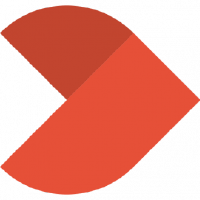
TOPdesk
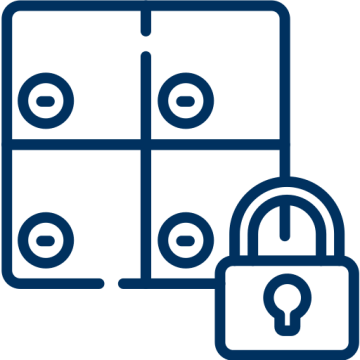
Locker integrations
let’s make your workplace
smarter, together
Reach out to Chris
our CCO

What our customers say
Frequently Asked Questions about Desk Booking
Explore our FAQ’s to find quick answers to common queries about our Desk Booking products, features and services.