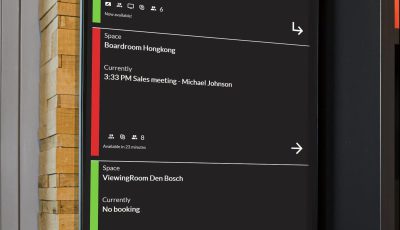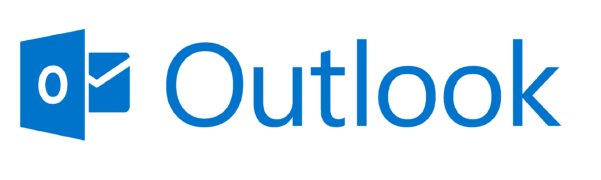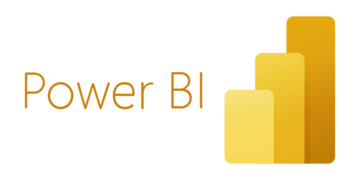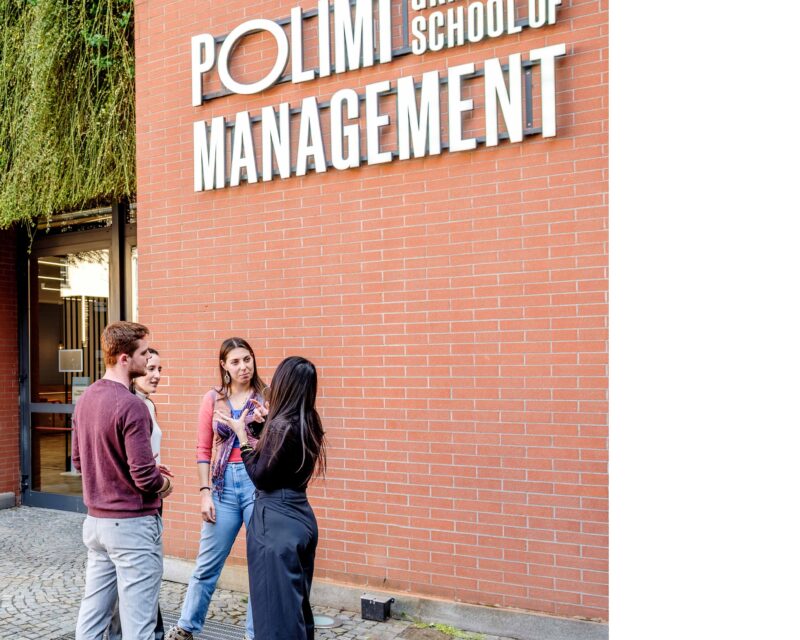Digital Signage
Show information to a specific target group, in the right place, at the right time. Digital signage is an essential part of the modern communication strategy of every organisation.
- Always the right content on screens;
- Suitable for practically any type of content;
- Informs your target audience in an efficient manner.