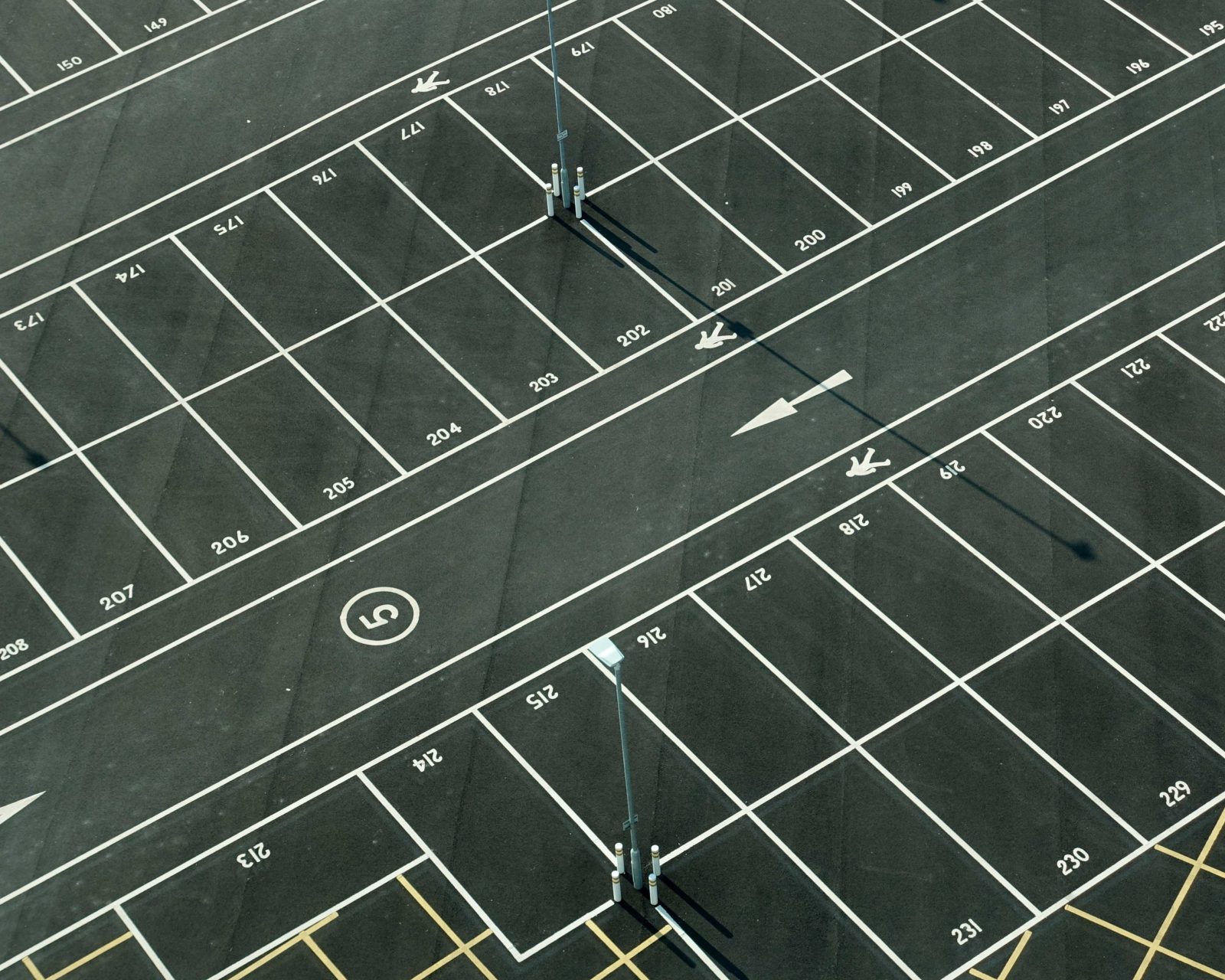Parking Space Booking
Check the availability of parking spaces and book your preferred spot directly. Use the GoBright solutions to make a booking anytime, anywhere.
Check the availability of parking spaces and book your preferred spot directly. Use the GoBright solutions to make a booking anytime, anywhere.
Discover your Benefits
Complete your full workday at the office with a smooth arrival and departure.
Never lose time looking for a parking spot.
Always be certain of a (special) parking space.
Manage your entire workday from arrival to departure, with just one app.
Enhance the experience of visitors and employees at your office with the option to book suitable parking spaces.
Save costs by measuring your parking's occupancy.
Better accommodate to the needs of your employees.
Manage which vehicles can or cannot enter the parking lot with Access Control.
Create the most ideal Hybrid workplace, save money, and improve employee happiness at the same time.
GoBright’s Parking Management System is designed to match the needs of the end user, created to stimulate efficiency and certainty.
The GoBright Platform empowers employees to book parking spaces based on their preferences, including special parking spots. It offers a user-friendly platform for booking and managing existing reservations. You can also gain valuable insights into the occupancy of your parking deck.
When booking a parking spot in a car parking system, it is easiest if the user can view the entire lot on a map. With GoBright’s Mapping, you have a full view of parking spaces and their availability. Green means they are available to be booked, red means occupied and orange means it is booked and will soon be occupied.
Not everybody needs the same type of parking place. Some people might need one that is designed for electric vehicles, while others may look for a parking space close to the door because of a disability.
These special types of parking spaces can be indicated by symbols in GoBright’s Parking Management System, and can even be assigned to certain users only. This way, you can make sure that only people that are entitled to a certain type of parking space can book that space.
It is also possible to manage license plates in the parking management software by adding license plates to users in order to create better insights. Whenever a person books a parking spot, it is directly linked to their license plate. This can be especially interesting for security purposes, to know exactly who has access to the lot. These data can be integrated with other systems, such as Access Control.
Unlock the potential of your Flexible Office space with GoBright Analytics. It offers real-time occupancy insights based on parking space bookings and check-ins. Discover parking space popularity, peak office days, and user preferences. Facility Managers can make informed decisions for efficient parking lots and maximise space utilisation, even saving costs along the way.
To stimulate collaboration and communication integrating the right tools is essential. GoBright offers Car Parking integrations with Microsoft and Google Workspace tools, ensuring user-friendliness and time-saving. Workspace bookings synchronise seamlessly through all platforms.
Get in contact with Gonnie,
our Business Development Manager.
Don't hesitate to get in touch.
Explore our FAQ's to find quick answers to common queries about our Car Parking Products, Features and Services.
View all Car Parking questionsA parking management system refers to the innovative technologies that provide solutions in the parking industry. In GoBright’s case, it is a system in which users can book various...
Read moreParking management is important for several reasons. First of all, managing parking creates opportunities for improving traffic flow. After all, when everybody is able to book their parking spot...
Read moreThere’s a variety of benefits that come from a parking management system such as GoBright’s Car Parking. First of all, you’ll be able to offer a better employee and...
Read moreAs any innovation, parking management systems can have some disadvantages. Most evidently, it’s the pricing that is the biggest concern for many employers. Some parking management systems may cost...
Read moreAre you ready to take the next step? Request a demo to see our products in action or ask a question if you’re in doubt.