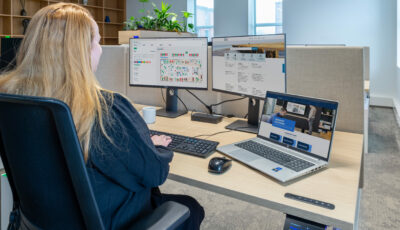GoBright’s Digital Signage solution helps you show the right information, at the right time, to a specific target group. Using the best software is an essential part but having a good communication plan is just as important. By adding your own content to the media library in our signage solution, you can create personalised slides, add them to a zone and playlist, and start your signage around the office.
We have now developed more options to create new user-roles to make authorisation more detailed. This means it is possible to authorise to what specific content folders users have access. This upgrade gives our customers more flexibility in restricting users from classified content. And also manages various offices/teams from deleting, editing and accessing content not belonging to them.
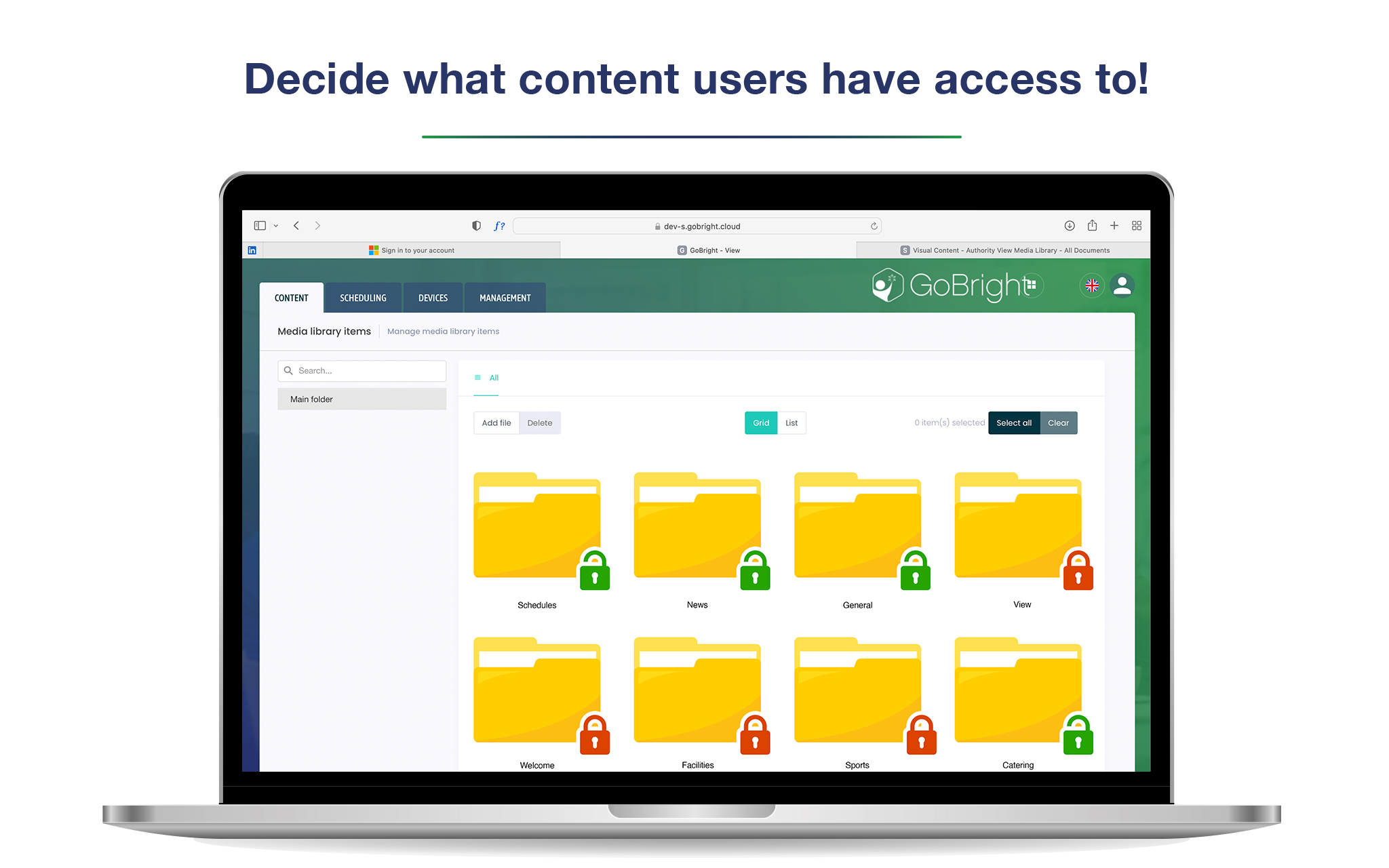
Design your own templates
The Digital Signage media library is a collection of photos, videos, widgets, presentations and much more. Design your own templates using the corporate branding, colours, fonts, and tone of voice and use them as a basis for different slides. All content can be sorted into folders to create a structured and clean environment. Our Digital Signage solution is designed to be user-friendly, so no special training is required. Creating playlists and content has never been easier.
The signage solution can be used for different purposes. At GoBright, for example, we use our software to show information on trade fairs, in workshops, around our own office and in much more places. We understand the importance of managing the media library efficiently to ensure an effective use of the software.