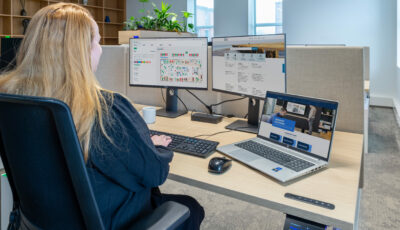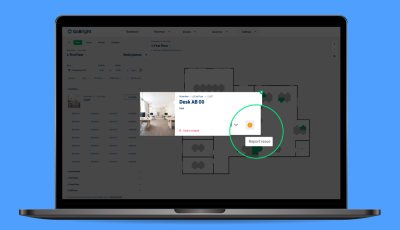GoBright Mapping provides employees a visual display of the entire office. It is an interactive floormap that provides up-to-date information, based on workplace bookings, check-ins, and desk/room detection. Mapping can be found in any part of the GoBright Portal. The Map Viewer, however, is a separate product that displays Mapping on a touch screen, placed on every department, making it more interactive to the user.
We have now launched an update for Mapping, focused on optimising accessibility and legibility. Map Viewer will also soon receive an important update. Here’s what’s gone live and what you can expect in the upcoming quarter:
Improved visual experience
In Mapping, you can now colour entire meeting rooms on the Map. In the current version of the Mapping, each meeting room has a table that is either coloured red or green, depending on availability. In the new layout, it is possible to make the entire room red or green. Additionally, you can add the names of the meeting rooms to the Map for a clearer overview.
Something else you can expect soon is a full visual update for the Map Viewer: more modern and organised. We are adding a legend in the bottom right corner of the screen which will briefly explain the meaning of colours on the Map. Additionally, it will be easier to see who occupies which desk or room.
Extensive searching options
Lastly, we will be expanding searching options. This means that after the upgrade, you can even search for rooms and workspaces in the Map Viewer. It will also become possible to highlight departments, and we are improving navigation to rooms and desks.
All these features will improve legibility and accessibility to everybody using the Map Viewer and are expected to launch in Q3 of 2024.
Latest updates
Q1 2024
Recently, we have added our own non-interactive symbols. These are used to visualise points of interest, such as restrooms or emergency exist. Before the update, these had to be drawn into the floor map manually. Now, we have created a set of non-interactive icons which can be selected and placed anywhere on the map.
Q4 2023
Mapping started with only supporting SVG files, but we have added PNG to the mix. The maximum size of the files has also been increased: GoBright Mapping will be able to process files of 1 MB instead of the current 300 KB. This will make for a more detailed map.