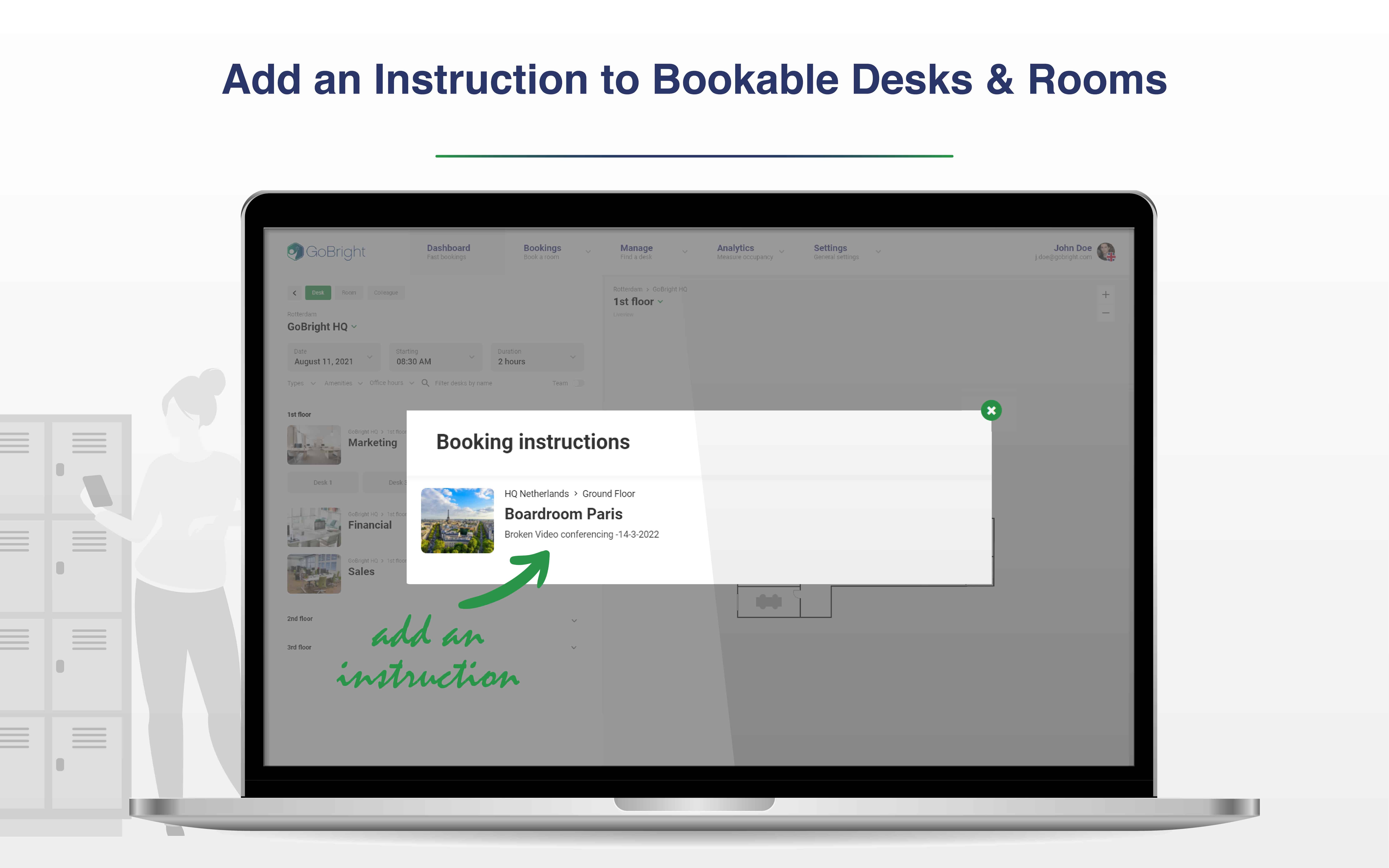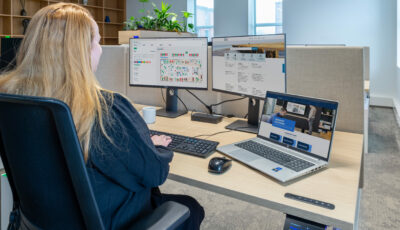The changing office environment, where Hybrid Working becomes more prevalent each day, comes with new challenges. Sometimes users need extra help or information when booking a desk or room. What can they expect from a certain room when they book it? Or how to proceed with booking a certain desk? With our new feature Booking Instructions, you can provide additional information on a specific desk or room. This way you can manage expectations and provide employees with what they need.
Each Booking Instruction can be pre-set per room and desk. This means it can be used to convey an important message that employees must know before booking. For a room this might be a broken video conferencing system. With the Booking Instructions users can be kept up to date about important information regarding the resource in the Online Portal, Mobile App or via the Outlook Plugin.