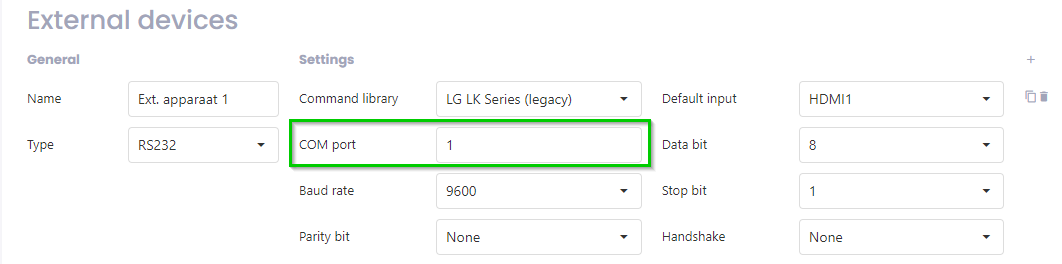Configuring RS-232 on a LG WP400 or WP401
To send commands over RS-232 from a LG WP400 or LG WP401 to an external monitor you’ll need the following:
- An RS-232 (mini jack) to whatever RS-232 input the external monitor has (possibly mini jack or DSUB)
Then, set this up as follows:
- Put the mini jack RS-232 cable in the RS-232C IN port on the LG LG WP400 or LG WP401. This is the BLACK mini jack port, next to the mini jack IR port.
Note: do NOT use the green RS-232 OUT port - Open the GoBright View Portal
- Go to the Device tab
- Open the device
- Under External devices, click the little + button or edit the current values
- Set COM port to 1 (without any prefix)
- Set the other values to what the external monitor can understand (refer to the manual of the external monitor)
- Click Save
- Click Update configuration