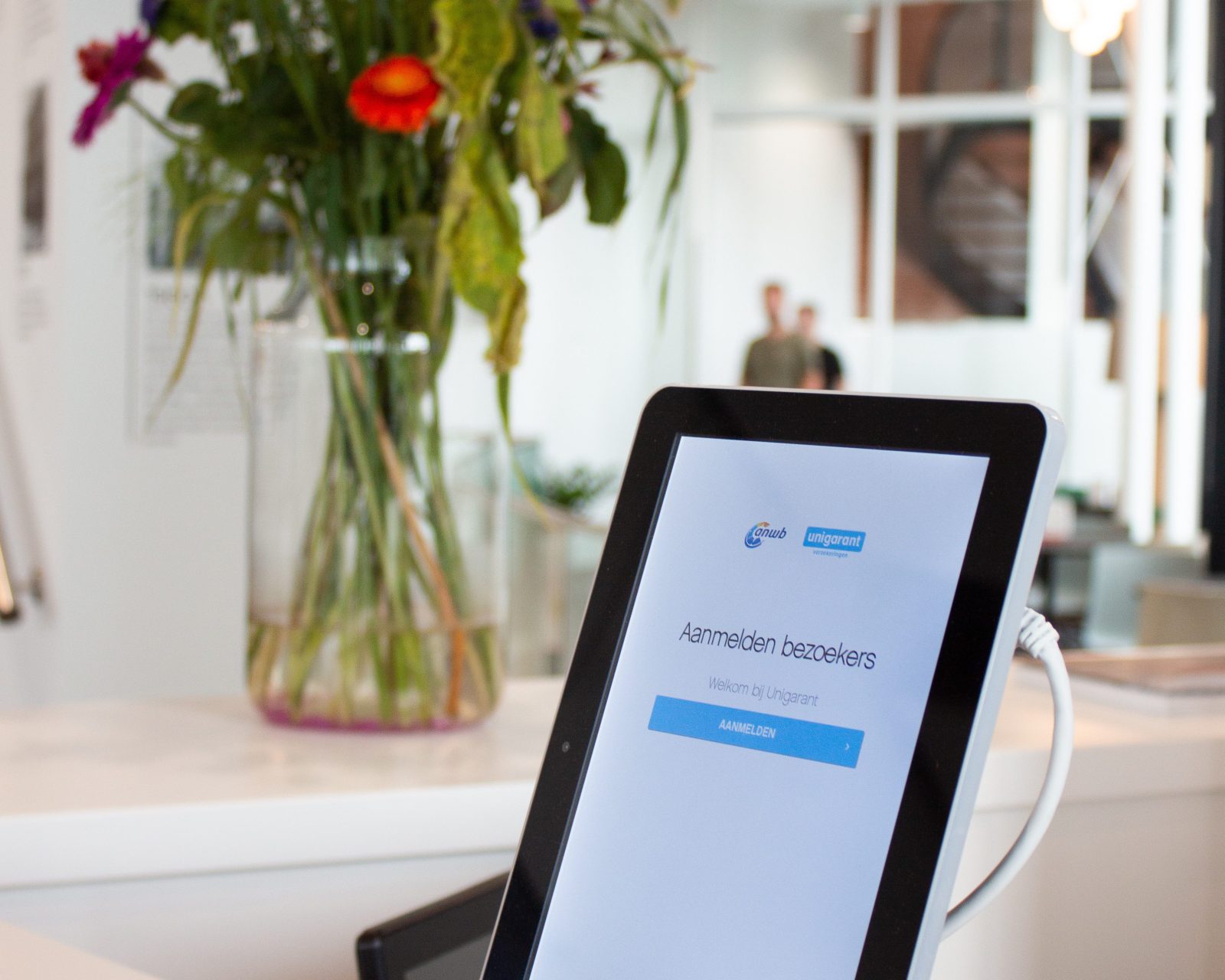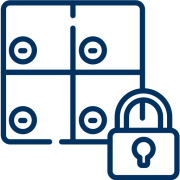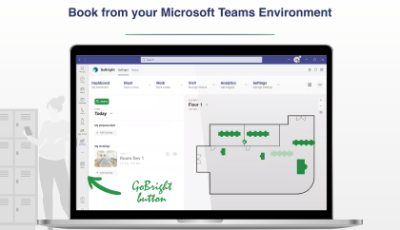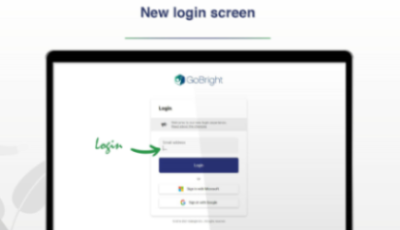Visitor Management
Whether you have a busy reception area, or an unmanned lobby, with GoBright’s Visitor Management Software your guests are welcomed immediately.
- Accelerate the flow of people at the counter.
- Shorten the waiting time.
- Stimulate a punctual appearance.