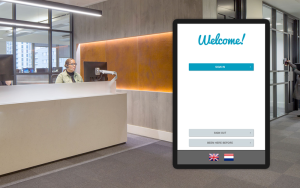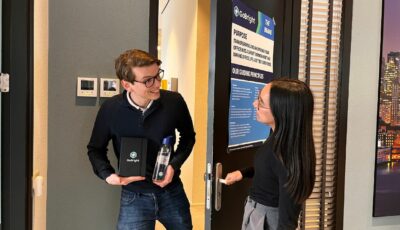The Covid-19 pandemic has had a major impact on all of us. Many European countries have had a first and second lockdown, the vaccinations have started and we all hope that we can return to our ‘old normal’ as soon as possible. Each country does this at its own pace and with its own rules. But a few things are certain. Together we must ensure a safe and hygienic situation and we must take the ‘social distancing rules’ into account.
This also affects ‘working in the office’. So, how do we manage the number of people in the office? In the building itself, but also in the meeting rooms, the reception area and the workplace. How do we ensure that employees keep sufficient space from each other? How do we provide a safe and hygienic working place? But, most important, how do we ensure that this is all properly arranged before your colleagues literally enter the building?
GoBright offers software solutions that guarantee a safe working environment. With our digital Room Booking, Desk Booking and Visitor Management solutions, you and your colleagues can book a workplace or meeting room in advance, from your home. And visitors can also be pre-registrered.
GoBright Desk Solutions
(social distance and hygienic proof)
To ensure availability and to manage the number of people at the office, your colleagues use the GoBright app, to book a workplace in advance. They check the status of a desk with our unique Desk Connect and Glow: Available (green), Almost occupied (orange), Occupied (red), Non bookable (off).
 GoBright HYGIENIC desk, your new desk cleaning policy!
GoBright HYGIENIC desk, your new desk cleaning policy!
This feature makes sure that your colleagues always work on a clean and hygienic desk.
How does “Needs Cleaning” work?
- Check the availability of a desk, from your home, and book the right desk in advance.
- When you finished working and you leave the desk, the Connect and Glow turn purple.
- Purple means the desk needs to be cleaned by a cleaner.
- After cleaning, the cleaner swipes the desk ‘clean’ with his/her NFC/RFID card.
- The Connect and Glow return to their normal modus; the Available status green.
- Now, the desk is ready to use again.
MUST HAVE
GoBright Desk Booking App
- Search and book a workplace anytime and everywhere
- Configured non-bookable desks are not shown in the app, so they can’t be booked
- Find your colleagues and book a desk nearby to work together
- A workplace booking means that you have access to the building
- The desk booking app can also be used to make table reservations in the company restaurant.
ADDITIONAL
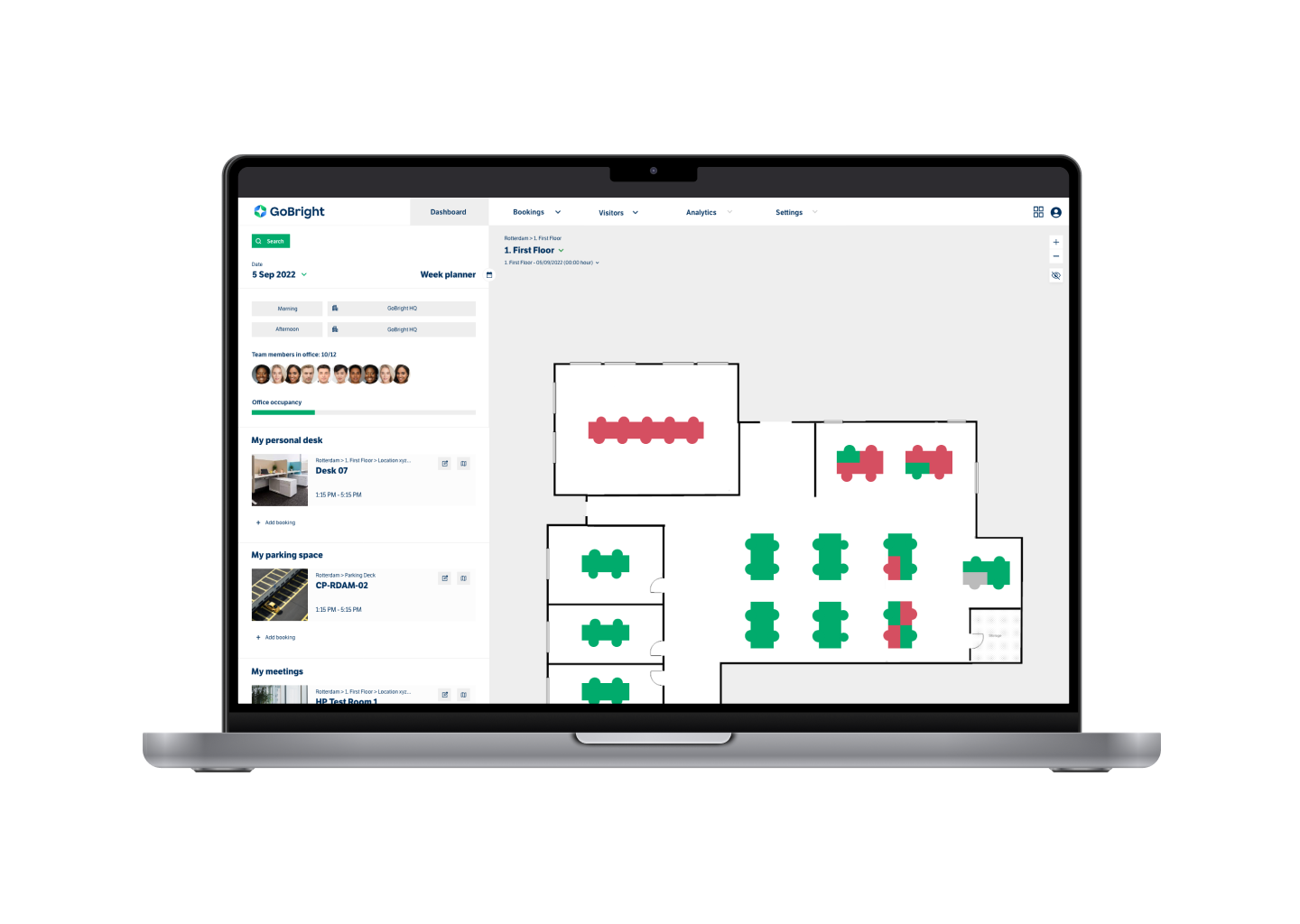 Mapping
Mapping
Direct visibility on an interactive map of Available (green), Almost occupied (orange), Occupied (red), Non bookable (grey) or Needs cleaning (purple) desks.
ADDITIONAL
 Detection
Detection
- Smart, maintenance-free sensor registers movements
- Reliable measurement of occupation
- Real-time overview of actual occupancy rate
- Desks are never unnecessarily booked
- Always the right analysis data to make the right decisions
GoBright Room Booking Solutions
(social distance and hygienic proof)
 Room Booking
Room Booking
Because of the social distancing measures, you will probably have to reduce the capacity of your meeting rooms. For example, a room for ten people is now only suitable for six persons. You can enter this new capacity in the GoBright portal. When someone is searching a meeting room, only available rooms based on the new capacity will be shown. The new capacity will also be displayed on the Room Display, in Outlook and Office 365. This guarantees that your employees always book a safe and social distancing proof room.
ADDITIONAL
 Control
Control
GoBright Control prevents touching remote controls and the presentation display. Users only need to touch the small control display. This saves cleaning. Combined with a sensor, no physical actions are needed at all. A few minutes before the start of the meeting, the lights and presentation display turn on automatically.
ADDITIONAL
 Room Detection
Room Detection
When using the room sensor, users also do not have to check in on the room display by hand. This happens automatically when someone walks into the room.
ADDITIONAL
 Catering & Services
Catering & Services
With GoBright’s Catering & Services feature it is possible to order catering or extra services, such as a second presentation screen or wireless audio set, before and during the meeting. Without having to touch a computer or screen, other than your own mobile phone. And these extras will be delivered directly to the meeting room.
GoBright Visitor Management Solutions
(social distance and hygienic proof)
Our pre-registration feature provides options for contactless registration at the reception. Your visitor receives by email a QR code and e.g. safety instructions with his/her appointment confirmation. Scanning this QR code on the registration display reduces touch significantly. Receptionist can also sign in pre-registered visitors from the GoBright portal for a contactless sign in experience. The safety instructions can be shown again on the display. You can also place multiple displays at busy receptions. This ensures social distancing and reduces waiting times.
The visit management solutions can also be used to give access to the company restaurant (in time slots), both for employees and visitors. The QR code gives you access to the restaurant.