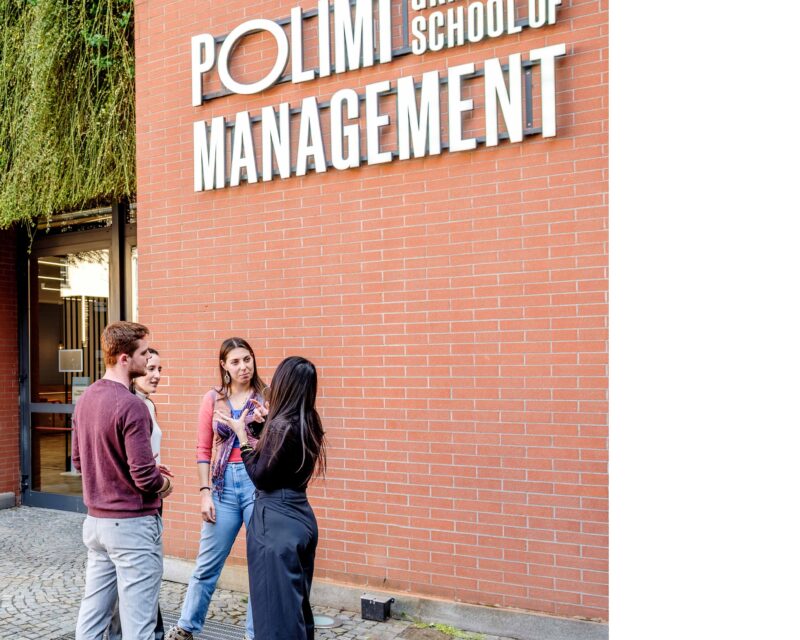Room Booking System
Smarter room booking means smoother workdays. From small teams to large organisations, empower your people to quickly find and reserve the meeting space that suits their needs.
- Explore opportunities to maximise space efficiency;
- Prevent double bookings and interruptions;
- Stop overspending on floor space due to unused meeting rooms;
- Enterprise grade integrations and security.
GoBright's Room Booking System
Watch our Room Booking system product video for a clear impression of what our solution can offer and is used in practise by users.
Why choose GoBright Room Booking?
GoBright Meeting Room Booking helps you manage your workspace efficiently and keep your teams productive. With optimised meeting management, rooms are available when needed and double bookings are prevented.
The platform supports enhanced collaboration, allowing you to reserve spaces for teams, invite colleagues and external guests, and coordinate catering or services. By tracking usage, it ensures efficient use of space, releasing unused bookings automatically to make the most of your available floor area.
Seamless integration with Outlook, Microsoft Teams, TopDesk, and Google Workspace allows the system to fit smoothly into your existing workflow, while time saved for employees means finding and booking the right meeting room is quick and hassle-free.
Want to know more?

Effortless Room Booking with GoBright
Effortless room booking for a smarter workplace. GoBright makes it simple to reserve and manage meeting spaces, optimise occupancy, and coordinate resources. Reduce scheduling conflicts, save time and make the most of every office space, all seamlessly integrated with your existing tools.
Easy Room Booking Booking rooms has never been easier.
Use the GoBright Portal, app, Room Panel, or our integrations with Outlook, Microsoft Teams, TopDesk, and Google Workspace. Licences are per room, not per user, making GoBright a cost effective choice.
Complete Platform
Our all-in-one platform brings together Room Booking, Desk Booking, Visitor Management, Parking, and Digital Signage. With ISO 27001 certification, GDPR compliance, Entra ID integration, and a secure European server network, your data is always protected. Analyse usage patterns with powerful data analytics and reporting tools.
Certified Hardware
We partner with globally recognised hardware manufacturers to provide reliable, high-quality devices. Choose from interactive touchscreen displays or the Interact, equipped with non-intrusive occupancy sensors. All hardware receives automatic remote updates for seamless performance and compatibility.

Roombooking software
Catering & Services
Early presence confirmation
Customising your Meeting Types
Roombooking Hardware
The Power Control Plug
Integration
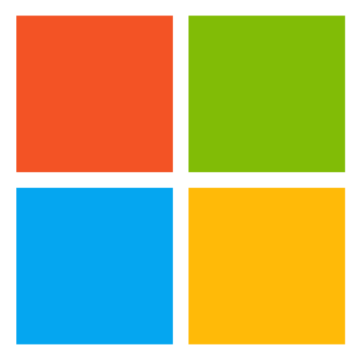
Microsoft Integrations

Google Workspace
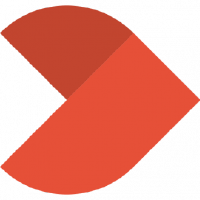
TOPdesk
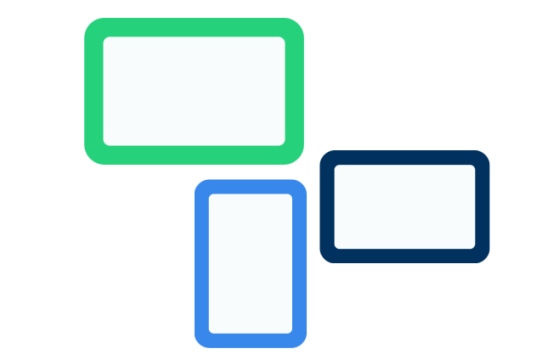
Digital Signage integrations
let’s make your workplace
smarter, together
Reach out to Chris
our CCO

Frequently Asked Questions about Room Booking
Explore our FAQ’s to find quick answers to common queries about Desk Booking products, features and services.
What is a Room Booking?
GoBright Room Booking simplifies meeting room management, allowing employees to effortlessly find and book available spaces based on their specific needs, including inviting colleagues and external guests, and requesting catering or services. Our system clearly displays room availability, ensuring everyone knows which rooms are occupied and which are free. To prevent “no-shows” that tie up valuable space, GoBright Room Booking can be enhanced with GoBright Room Sensors. These motion-based sensors detect if a booked room is actually in use. If no one shows up, the system automatically releases the room for others, optimising space utilisation.
Why should I use a Room Booking system?
With a good room management system, you prevent endless searching for an available workplace and no one is disturbed during a meeting anymore. And, if a group does not show up, the room is automatically released again. This prevents unnecessary frustration and boosts productivity among employees. Both for employees and employers a structured room management system is beneficial.
Employees use the office as a flexible work environment where they can collaborate and communicate effortlessly. Employees want to optimise their work environment and save money. With our system and tools, you can reach both goals.
What are the benefits of the GoBright’s Room Booking system?
The GoBright Room Booking System is a user-friendly solution that integrates with various systems (Outlook, Teams, Google, FMIS), making it much more efficient for the user to book the right meeting room. Even in combination with ordering catering and pre-registering visitors. Suppose the meeting is moved to another time or date, the extra services or booked catering will automatically move as well.
GoBright also offers a range of other solutions, such as visitor registration and desk booking. These are all connected to the same Portal as our Room Booking System, which makes it easy to expand to other solutions if this is necessary for your business. Already use our Room Booking system, but are you also in need of a desk booking solution? Not a problem, your GoBright environment can easily be expanded and you can keep using the devices you already have.
Can I book meeting rooms in Microsoft Teams, or other tools?
Yes, you can! Since the GoBright integration in Microsoft, it is possible to book meeting rooms, desks, parking spaces and lockers, all in one environment. It is no longer necessary to switch between GoBright’s platform and Microsoft Teams to complete your booking. The best thing is that GoBright’s platform is both synchronised with Microsoft and other integrations, so any changes regarding the meeting are automatically changed in every system.