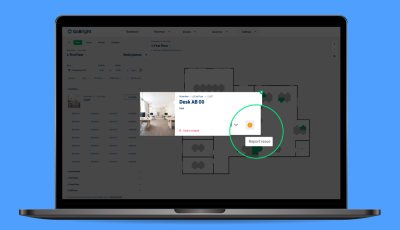After months of hard work, our renewed and redesigned Portal is ready to be presented to the ‘world’. We couldn’t be any prouder.

What can you expect from the new portal?
- A new, fresh look & feel;
- The user experience has improved tremendously. You’ll experience a more intuitive way of searching and booking rooms, desks and lockers;
- We’ve added interactive “mapping” to the portal. This gives you a better overview of the availability of desks and rooms per floor. You can choose a workplace according to your own preferences and make an instant booking directly from the map;
- Now upload photos with your rooms, so the user immediately knows what that room looks like;
- Divide the rooms into different types of rooms. For example board room, huddle room, brainstorm room etc. So the user can search a room by ‘type’ as well;
- The desks on a floor can be divided in zones, for example a sales zone, or marketing zone;
- Your personal dashboard offers insights into your reservations.
The current GoBright portal and the new portal will continue to work side by side for a couple of months. This means that all company information, settings and reservations can be used in both portals for the time being. This way you can get used to the new portal before making the definitive switch.
To switch to the new portal, you have to make adjustments in the Portal Settings. We will guide you through the settings step by step with this detailed document in our help center.
All highlights in two videos