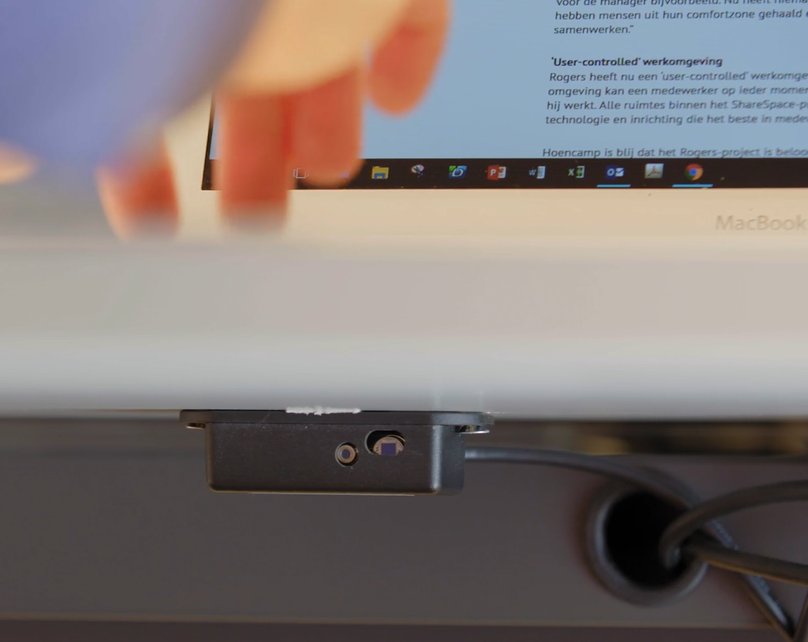Desk Occupancy
Take flexible working to the next level with our desk booking software. Book and check the occupation status of workplaces within seconds via the smart app or online portal. Anytime, anywhere, anyplace. Check in / out at your desk and pre-set your personal preferences.
- Manage desk occupancy: save money and space.
- Stay connected in the flexible office.