Device status (Icon colors)
The color of the icon represents the status of the device.
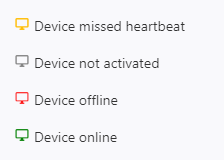
| Color | Status/cause | What to do |
| Yellow |
Device missed a heartbeat |
|
| Gray | Device not activated | Activate the device |
| Red | Device is offline (for more than a couple of hours) |
|
| Green | Device is online |