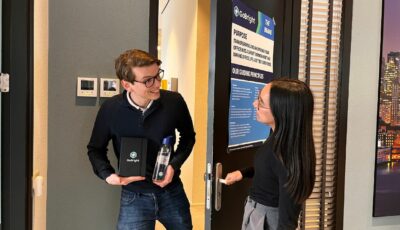“You never get a second chance for a good first impression”
This applies not only to individuals, but also to organisations. You want to give your visitors a pleasant experience, from the moment they walk through the door. And that naturally starts with the way you welcome your guests in the lobby or at the reception desk. And, it actually starts a step earlier; from the moment you invite them to your premises. Whether you have a busy reception desk or an unmanned desk, with a good digital visitor registration system such as GoBright’s Visitor Management System, you ensure that your visitors are always helped immediately. This shortens the waiting time, accelerates the flow of visitors at the counter and stimulates a punctual and professional appearance.
How does our digital reception normally function?
Visitors register themselves via a tablet on the counter and the “hosts” receive an email and a text message saying that the visitor has arrived. The visitor receives a personalized badge and is ready to be picked up by the host. After the meeting a simple badge scan allows them to check out of the building There are no queues at the counter, the receptionist does not need to track down phone numbers or colleagues, it is paperless and always GDPR proof. Fast, simple and professional. What else do you want?
And then there was Covid-19…. Followed by all kinds of measures
The arrival of the Coronavirus changed everything in recent months. For months, or even the whole year, offices were closed and meetings, seminars or courses were conducted online as much as possible. We now see that offices are opening their doors again; that we are very happy with human contact and that the first visitors are carefully welcomed again. It is even more important now to show your guests that you care about them and also about their safety and health.
As an employer, you must adhere to all kinds of measures related to social distancing, reducing the total number of people in your building and adding extra hygiene and cleaning rounds. In addition to your normal duties as an employer, this is no small feat. How do you keep it consistent, manageable and above all simple?
With the Desk Booking solution, you let your employees book a desk from home. That way you can limit the number of people in the building and you know where they are at any moment. But how do you arrange this for your visitors?
Contactless, but still connected
One of the biggest adjustments on the work floor is keeping distance from each other and limiting contact moments in the broadest sense of the word. That feels very unnatural, but it is so important right now. That’s why we’re looking for solutions that reduce the contact your visitors have with other people or objects significantly, but with which they still feel seen, valued and welcome. How can a digital visitor management tool like GoBright’s contribute to this?
An employee invites a customer, supplier or other guests via the GoBright Portal or via the GoBright Plugin, in Outlook. The visitor receives a pre-registration email with a QR code. With this code, he has access to the property on the date stated in the email. You can customize the template of this email completely by adding your own logo and important information such as directions, contact details, safety instructions or even a health check.
On arrival, the visitor scans the QR code at the visitor registration panel and the employee receives an email and text message that his visitor has arrived. Optionally, a personal badge is printed with photo and QR code and so far everything has been contactless as much as possible. This way the receptionist has more time for genuine and personal attention for the visitor.
A badge with QR code has several advantages:
– A personalized badge is re-used and not thrown away;
– It speeds up the registration process for returning visitors;
– This QR code can also provide access to the company restaurant
Risk Management
Planning and registering visitors is an important part of restarting office life. As an employer, you want to manage your visitor flows as much as possible and adjust them if necessary. By working with pre-registrations, you will get a good idea of the number of external visitors in advance. And because you only allow people who are digitally registered, you have an up-to-date and accurate overview at any time of the day. And that is also very useful in case of an emergency. The emergency response officer can check the whereabouts of colleagues and visitors via the mobile portal. And, suppose there are new Covid-19 infections within the company, our tools can help prevent further spread.