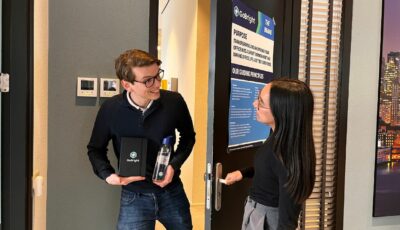As the modern working world is constantly evolving and digitalising, it’s becoming increasingly interesting for employees to work remotely. After all, it saves time in commute, provides a safe and quiet place to work and it can help in maintaining a healthy work/life balance.
Challenges of remote working
While remote working can certainly offer many different benefits, there are a few things that remote workers struggle with on a daily basis. So which remote work challenges are there, and how can you solve them?
Never out of office
One of the biggest challenges of remote working is that you’re never really out of office. When you work at the office, you close your laptop at the end of your shift to go home, and usually you do not open it again until your next shift starts. Since remote workers have their office at home, there is never a designated time to log off and leave. People are tempted to finish that one task, or to schedule that one meeting, even if its outside of office hours. Research shows that 25% of remote employees struggle with unplugging! Eventually, not being able to set boundaries towards work can cause several problems. It may increase chances of burnouts, and even work counterproductive regarding a work/life-balance. It is therefore an important problem to tackle as soon as possible.
As an employer, you can help an employee with this problem by not reaching out to them outside of their working hours. This way, they won’t feel obligated to get work done even when they’re free. But most of the work is up to the employee to pick up. Establish hard boundaries for working hours and ask your family and colleagues for help to unplug if you do cross your own boundaries.
Another thing that helps with unplugging is to create a separate space at home for work, which is out of sight. When you work in the living room or in the kitchen, your laptop is always visible, which makes it easier for you to check in even though you’re off.
Time management
When working from home, many people struggle with managing their time effectively. There’s always this temptation to do other things while you’re at home, even though you’re on the clock. Doing laundry, getting the kids to school or even a quick appointment with the hairdresser. On the one hand, this is a huge advantage as the ability to do all this creates a healthy work/life balance, but on the other hand it happens too many times that this poor time management results in having to compensate for the lost time outside of working hours.
A designated space for working also effectively decreases the number of distractions, as you won’t see your other ‘tasks’ as much. However, it’s not always possible to eliminate all sound distractions. A good start although is to turn off the melodies of your electric appliances such as the washing machine, so you won’t feel rushed to answer its call. Minimise notifications on your phone and, however silly it may seem, dress as if you’re going to the office. This will help you wake up in the morning and remain in the spirit of productivity.
Loneliness and mental health
We have seen it rise during the pandemic, but it’s been a problem of all times: A pre-pandemic study by Lynn Holdsworth has shown that working remotely full-time can increase feelings of loneliness with 67%! This problem should not be ignored: Besides the obvious implications of loneliness on the employee, it also directly translates towards the company. Lonely people are less productive, engaged, and motivated.
It helps remote employees battle loneliness when the company puts in effort to maintain communication between team members, both regarding work and informal chit chat. It’s therefore important that a company provides its employees with good communication tools such as Microsoft Teams, so employees can stay in touch easily. It’s also helpful if there are pre-set weekly meetings during which employees can take the time to create bonds with each other and to detach from work. This way, nobody feels guilty for not using their time for work and people simultaneously get the chance to get to know each other better.
Creating a safe space in your work environment for your employees may give them more confidence to confide in you when they are dealing with mental health issues and could even spark conversation between colleagues about the topic.
Pro-tip: organise frequent meetings and get togethers at the office every now and then to find that connection.
Communication and Teamwork
When a team consists of people that don’t work at the office regularly, it might become difficult to communicate and collaborate. This is especially the case with people that work in different time zones: It results in some team members never being able to communicate and that could deteriorate the teamwork in the company.
This same challenge could lead to a decline in social cohesion within the team. As the remote worker is not physically at the office with their colleagues, they miss out on not only the small talk at the office but also on the larger things, such as company excursions or drinks. It could cause difficulties in connecting with co-workers and result in not feeling part of the team.
When the remote worker works from a different country, it is of course difficult to come visit the office every once in a while. In these cases, it can also be beneficial to have regular video calls with the team and the team manager to keep in touch. This way, everybody gets the chance to bond with one another.
Collaboration
In line with the problem regarding communication, is the challenge in collaborating. It’s difficult to work together with employees that prefer to work from home and therefore aren’t always at the office. In these situations, it is helpful to invest in Smart Workplace Solutions.
Whenever there is a need for collaboration at the office, these solutions can help in organising it smoothly. GoBright’s solutions are especially designed for this very purpose. A very helpful feature, for example, is ‘Find my colleague’, for when you’re working at the office and need to know where your colleague is. Just type in their name and the software will tell you exactly at which desk or in which meeting room they are checked in. No more losing time in finding your colleague in a large building!
But there are also larger tools for collaboration within the GoBright ecosystem. The Microsoft Teams integration for example, which allows users to make use of the entire GoBright platform within their Microsoft Teams environment. This means easier access to GoBright’s features while doing your standard tasks.
And, soon enough, GoBright will be releasing our Week Planner: A revolutionary addition to our current systems. In the Week Planner, users will be able to see where their co-workers will be working throughout the week. With this information, they can effectively schedule meetings and moments for collaboration with specific people.
Technical difficulties
And finally, of course, it’s the technology that sometimes abandons us. Wi-fi not working, faulty displays and errors in communication systems. Nearly every office has an IT department that can help in times of trouble, but at home you generally only have yourself. Unless your spouse is an IT-miracle of course. The office also provides for professional facilities, such as printers and high-quality displays. And, in doing do, also meets certain health and safety requirements such as ergonomic chairs and height-adjustable desks. These things are costly to provide for yourself in a home office.