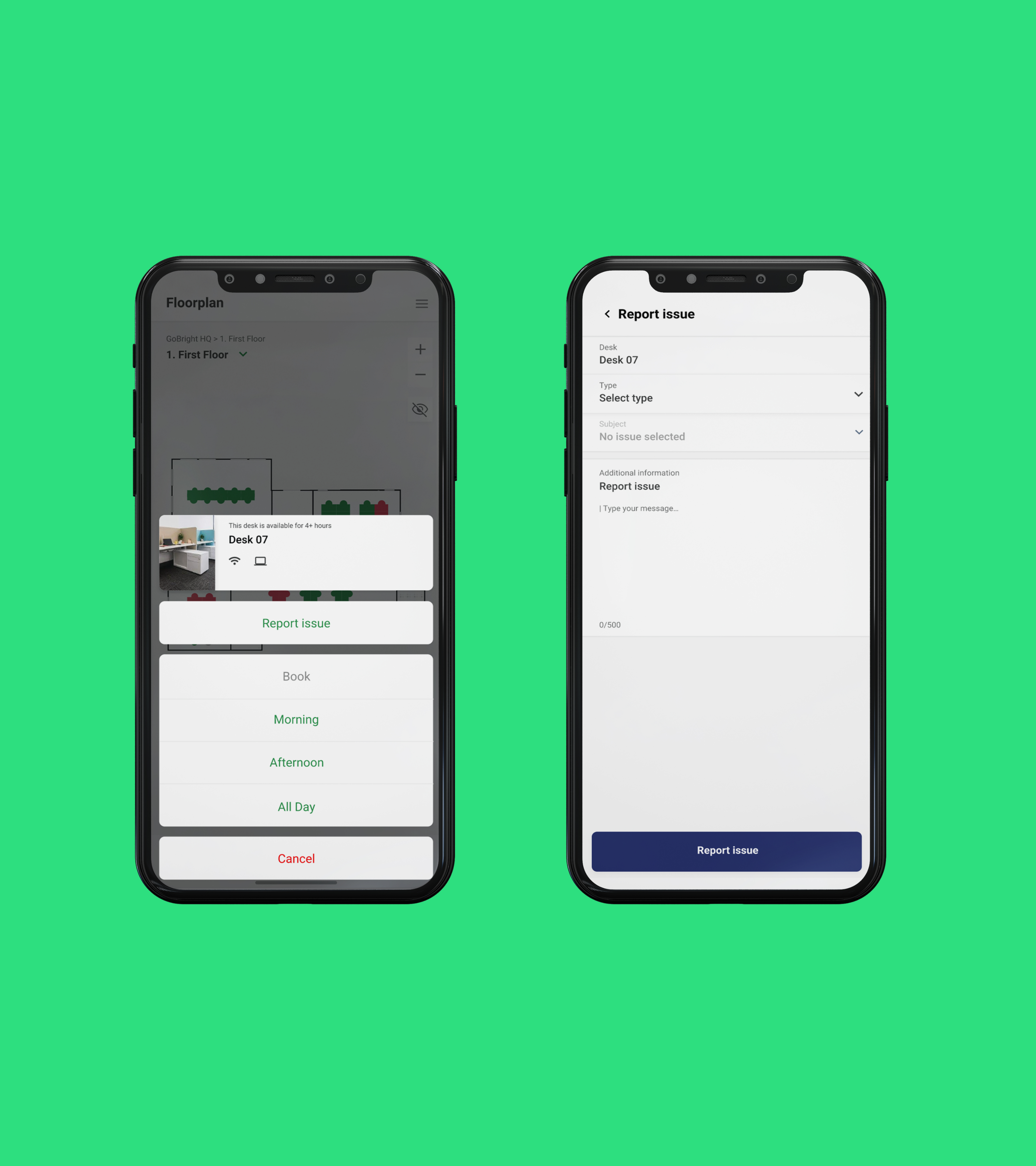Issue reporting
A new ticketing system within the GoBright software to resolve problems in meeting rooms or at workplaces.
A new ticketing system within the GoBright software to resolve problems in meeting rooms or at workplaces.
The purpose of the office has changed with the rise of flexible working. The office is much more a place to collaborate with colleagues rather than to work individually. And hot desking, desk sharing, and activity-based working are now the norm. When employees decide to come into the office, they expect certain facilities and accessories. For workplaces for example; a height adjustable desk, multiple screens to work on, a docking station for their laptop, and a clean work surface. And in meeting rooms, they may expect a functioning TV screen with a stable video conferencing system and a strong Wi-Fi connection. In a general sense, employee expectations are crucial when it comes to working at the office.
You can imagine how frustrating it is when employees arrive at their workplace and discover that things are missing, or not working. They can’t do their work properly when they are missing a docking station, or connection cables, or when its freezing at the department. Usually what happens next is that employees simply look for a different spot to work at and the issues will not be resolved any time soon.
For optimal use of the office, it is crucial that Facility Management is informed about problems as soon as possible. With issue reporting, employees can notify the right department about any problems within a few seconds. No more unused workspaces or deferred maintenance!
When something is wrong with your desk or meeting room, you can report the issue via the Interact, the Mobile App, or the GoBright Platform. Behind the scenes, the reported issue will be sent to the right people or department, ensuring optimal efficiency. Portal administrators have the authority to determine which department or person receives issue reports.
Once the issue is reported, users will receive a confirmation via email. They can stay informed through notifications, providing status updates and resolution progress.
Companies can customise their reporting options based on the specific elements that are present in each room or workspace. This flexibility allows users to communicate issues effectively, considering the unique features of different areas.
Users can report issues in two categories: ‘amenities’ or ‘environment’. The portal displays a list of elements in these categories. This user-friendly interface allows users to quickly choose and describe the problem, making the reporting process simple and efficient.
Get in contact with Gonnie,
our Channel Development Manager.
Don't hesitate to get in touch.
With the GoBright software you can optimise your office to realise a future- proof Hybrid Office. Discover how GoBright can make your office life a better experience.
Are you ready to take the next step? Request a demo to see our products in action or ask a question if you’re in doubt.